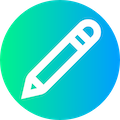|
- <!DOCTYPE html>
- <html>
- <head>
- <meta charset="<?php echo $cfg_soft_lang; ?>">
- <meta http-equiv="X-UA-Compatible" content="IE=Edge,chrome=1">
- <title>增加文章</title>
- <link rel="stylesheet" href="../static/web/css/bootstrap.min.css">
- <link rel="stylesheet" href="../static/web/font/css/font-awesome.min.css">
- <link rel="stylesheet" href="../static/web/css/admin.css">
- <link rel="stylesheet" href="../static/web/css/daterangepicker.css">
- <link rel="stylesheet" href="../static/web/css/jquery.fileupload.css">
- <link rel="stylesheet" href="../static/web/css/cropper.min.css">
- <script>const cfg_uplitpic_cut = '<?php echo $cfg_uplitpic_cut; ?>';</script>
- <script src="../static/web/js/jquery.min.js"></script>
- <script src="../static/web/js/webajax.js"></script>
- <script src="../static/web/js/moment.min.js"></script>
- <script src="../static/web/js/daterangepicker.js"></script>
- <script src="js/main.js"></script>
- <script src="js/handlers.js"></script>
- <script src="../static/web/js/bootstrap.bundle.min.js"></script>
- <script src="../static/web/js/cropper.min.js"></script>
- <style>
- table{border-collapse:separate}
- .albCt img{cursor:pointer}
- .multipic{border:1px dashed #FC6}
- .albCt{border-bottom:1px dashed #FC0;margin-bottom:10px;padding-bottom:10px}
- </style>
- <script>
- var arctype = 'article';
- function checkSubmit() {
- if (document.form1.title.value == '') {
- ShowMsg('文章标题不能为空');
- return false;
- }
- if (document.form1.typeid.value == 0) {
- ShowMsg('请选择档案的主类别');
- return false;
- }
- }
- </script>
- </head>
- <body>
- <table width="98%" align="center" cellpadding="0" cellspacing="0" class="mt-3">
- <tr>
- <td width="60%"><i class="fa fa-book"></i> <a href="catalog_do.php?cid=<?php echo $cid?>&channelid=<?php echo $channelid?>&dopost=listArchives">文章列表</a> > 发布文章</td>
- <td width="30%" align="right"><?php echo $backurl; ?><a class="btn btn-success btn-sm" href="catalog_main.php">栏目管理</a></td>
- </tr>
- </table>
- <table width="98%" align="center" cellpadding="0" cellspacing="0" id="head1">
- <tr>
- <td colspan="2">
- <table width="900" cellpadding="0" cellspacing="0">
- <tr>
- <td width="84" height="28" align="center" bgcolor="#FBFCE2">常规信息</td>
- <td><a href="javascript:;" class="btn btn-success btn-sm" onClick="ShowHide('getone')">单页采集</a></td>
- </tr>
- </table>
- </td>
- </tr>
- </table>
- <table width="98%" align="center" cellpadding="0" cellspacing="0" id="getone" class="table table-borderless" style="<?php if(empty($geturl)) echo 'display:none'; ?>;margin:0">
- <form name="getonepage" action="article_add.php" method="get">
- <input type="hidden" name="channelid" value="<?php echo $channelid; ?>">
- <input type="hidden" name="cid" value="<?php echo $cid; ?>">
- <tr>
- <td colspan="2">
- <table width="100%" cellpadding="0" cellspacing="0">
- <tr>
- <td width="96">采集单页:</td>
- <td width="270" align="center"><input type="text" name="geturl" id="geturl" value="<?php echo $geturl; ?>" style="width:260px"></td>
- <td>
- <button type="submit" class="btn btn-success btn-sm" name="Submit3">抓取</button>
- <button type="button" class="btn btn-success btn-sm" name="setrule" onClick="OpenMyWinCoOne('article_coonepage_rule.php')">规则管理</button>
- </td>
- </tr>
- </table>
- </td>
- </tr>
- </form>
- </table>
- <form name="form1" action="article_add.php" enctype="multipart/form-data" method="post" onSubmit="return checkSubmit()">
- <input type="hidden" name="channelid" value="<?php echo $channelid?>">
- <input type="hidden" name="dopost" value="save">
- <table width="98%" align="center" cellpadding="2" cellspacing="2" id="needset" style="border:1px solid #dee2e6">
- <tr>
- <td colspan="5" class="bline">
- <table width="900" cellspacing="0" cellpadding="0">
- <tr>
- <td width="90"> 文章标题:</td>
- <td width="400"><input type="text" name="title" id="title" value="<?php echo $title; ?>" style="width:390px"></td>
- <td width="90"> 简略标题:</td>
- <td><input type="text" name="shorttitle" id="shorttitle" style="width:160px"></td>
- </tr>
- </table>
- </td>
- </tr>
- <tr>
- <td colspan="5" class="bline">
- <table width="900" cellspacing="0" cellpadding="0">
- <tr>
- <td width="90"> 自定义属性:</td>
- <td align="left">
- <?php
- $dsql->SetQuery("Select * From `#@__arcatt` order by sortid asc");
- $dsql->Execute();
- while($trow = $dsql->GetObject())
- {
- if($trow->att=='j')
- echo "<label class='mr-1'><input type='checkbox' name='flags[]' id='flags{$trow->att}' value='{$trow->att}' onclick='ShowUrlTr()'> {$trow->attname}[{$trow->att}]</label>";
- else
- echo "<label class='mr-1'><input type='checkbox' name='flags[]' id='flags{$trow->att}' value='{$trow->att}'> {$trow->attname}[{$trow->att}]</label>";
- }
- ?>
- </td>
- </tr>
- </table>
- </td>
- </tr>
- <tr>
- <td colspan="5" class="bline" id="redirecturltr" style="display:none">
- <table width="900" cellspacing="0" cellpadding="0">
- <tr>
- <td width="90"> 跳转网址:</td>
- <td><input type="text" name="redirecturl" id="redirecturl" value="" style="width:300px"></td>
- </tr>
- </table>
- </td>
- </tr>
- <tr>
- <td width="100%" colspan="2" class="bline">
- <table width="900" cellspacing="0" cellpadding="0">
- <tr>
- <td width="90"> Tag标签:</td>
- <td><input type="text" name="tags"id="tags" value="" onChange="$Obj('keywords').value=this.value;" style="width:300px">(','号分开,单个标签小于12字节)</td>
- <td width="60">权重:</td>
- <td><input type="text" name="weight" id="weight" value="<?php echo $maxWright['cc']; ?>" style="width:60px">(越小越靠前)</td>
- </tr>
- </table>
- </td>
- </tr>
- <tr id="pictable">
- <td colspan="5" class="bline">
- <table width="900" cellspacing="0" cellpadding="0">
- <tr>
- <td width="90"> 缩略图:</td>
- <td>
- <input type="text" name="picname" id="picname" style="width:300px">
- <label><input type="checkbox" name="ddisremote" value="1" id="ddisremote"> 远程</label>
- <span class="btn btn-success btn-sm fileinput-button">上传图片<input type="file" name="files[]" id="iptAddImages"></span>
- <button type="button" name="Submit2" onClick="SelectImage('form1.picname','small');" class="btn btn-success btn-sm">选择图片</button>
- <button type="button" id="btnClearAll" class="btn btn-success btn-sm delete">清空</button>
- </td>
- <td width="260" align="center"><img id="litPic" src="../static/web/img/defaultpic.jpg" style="max-width:100px;max-height:80px"></td>
- </tr>
- </table>
- </td>
- </tr>
- <tr>
- <td colspan="5" class="bline">
- <table width="900" cellspacing="0" cellpadding="0">
- <tr>
- <td width="90"> 来源:</td>
- <td width="260">
- <input type="text" name="source" id="source" value="<?php echo $source; ?>" style="width:160px">
- <button type="button" name="selsource" id="selsource" class="btn btn-success btn-sm">选择</button>
- </td>
- <td width="60"> 作者:</td>
- <td>
- <input type="text" name="writer" id="writer" value="<?php echo $writer; ?>" style="width:160px">
- <button type="button" name="selwriter" id="selwriter" class="btn btn-success btn-sm">选择</button>
- </td>
- </tr>
- </table>
- </td>
- </tr>
- <tr>
- <td colspan="5" class="bline">
- <table width="900" cellspacing="0" cellpadding="0">
- <tr>
- <td width="90"> 发布栏目:</td>
- <td width="360">
- <span id="typeidct">
- <?php
- $typeOptions = GetOptionList($cid,$cuserLogin->getUserChannel(),$channelid);
- echo "<select name='typeid' id='typeid' style='width:160px'>";
- echo "<option value='0'>请选择栏目</option>";
- echo $typeOptions;
- echo "</select>";
- ?>
- </span>
- <i class='btn btn-sm fa fa-search' style="cursor:pointer" onClick="ShowCatMap(event,this,<?php echo $channelid; ?>,'typeid')" title="快捷选择"></i>
- <?php
- if($cfg_need_typeid2=='Y')
- {
- echo "<a href='javascript:AddTypeid2();' class='btn btn-success btn-sm'>选择副栏目</a>";
- }
- ?>
- </td>
- <td width="90">消费金币:</td>
- <td><input type="text" name="money" id="money" value="0" style="width:160px"></td>
- </tr>
- </table>
- </td>
- </tr>
- <tr id="typeid2tr" style="display:none">
- <td colspan="5" class="bline">
- <table width="900" cellspacing="0" cellpadding="0">
- <tr>
- <td width="90"> 副栏目:</td>
- <td>
- <span id="typeid2ct"></span>
- <input type="text" name="typeid2" id="typeid2" value="" style="width:260px">
- <i class="btn btn-sm fa fa-search" style="cursor:pointer" onClick="ShowCatMap(event,this,<?php echo $channelid; ?>,'typeid2')" title="选择副栏目"></i>
- </td>
- </tr>
- </table>
- </td>
- </tr>
- <tr>
- <td colspan="5" class="bline">
- <table width="900" cellspacing="0" cellpadding="0">
- <tr>
- <td width="90"> 关键词:</td>
- <td>
- <input type="text" name="keywords" id="keywords" value="<?php echo $keywords; ?>" style="width:360px">
- <button type="button" name="Submit" onClick="SelectKeywords('form1.keywords');" class="btn btn-success btn-sm">浏览</button>
- </td>
- <td>
- <label><input type="checkbox" name="autokey" onClick="ShowHide('keywords');" id="autokey" value="1" <?php if($cfg_arc_autokeyword=='Y') echo 'checked="1"'; ?>> 自动获取,手动填写用","分开</label>
- </td>
- </tr>
- </table>
- </td>
- </tr>
- <tr>
- <td colspan="5" class="bline">
- <table width="900" cellspacing="0" cellpadding="0">
- <tr>
- <td width="90"> 描述:</td>
- <td><textarea name="description" id="description" style="width:360px;height:50px"><?php echo $description; ?></textarea></td>
- </tr>
- </table>
- </td>
- </tr>
- <tr>
- <td width="100%" colspan="2" class="bline">
- <table width="900" cellspacing="0" cellpadding="0">
- <tr>
- <td width="90"> 附加选项:</td>
- <td>
- <label><input type="checkbox" name="remote" id="remote" value="1" <?php if($cfg_rm_remote=='Y') echo 'checked="1"'; ?>> 下载远程图片和资源</label>
- <label><input type="checkbox" name="dellink" id="dellink" value="1" <?php if($cfg_arc_dellink=='Y') echo 'checked="1"'; ?>> 删除非站内链接</label>
- <a href="javascript:OpenMyWin('article_allowurl_edit.php')" class="btn btn-success btn-sm">设置</a>
- <label><input type="checkbox" name="autolitpic" id="autolitpic" value="1" <?php if($cfg_arc_autopic=='Y') echo 'checked="1"'; ?>> 提取第一个图片为缩略图</label>
- <label><input type="checkbox" name="needwatermark" value="1" <?php if($photo_markup=='1') echo "checked"; ?>> 图片是否加水印</label>
- </td>
- </tr>
- </table>
- </td>
- </tr>
- <tr>
- <td width="100%" colspan="2" class="bline">
- <table width="900" cellspacing="0" cellpadding="0">
- <tr>
- <td width="90"> 分页方式:</td>
- <td>
- <label><input type="radio" name="sptype" value="hand" <?php if($cfg_arcautosp=='N') echo "checked='1'"?>> 手动</label>
- <label><input type="radio" name="sptype" value="auto" <?php if($cfg_arcautosp=='Y') echo "checked='1'"?>> 自动</label>
- 大小:<input name="spsize" type="text" id="spsize" value="<?php echo $cfg_arcautosp_size?>" style="width:60px"> K(分页符为:#p#分页标题#e#)
- </td>
- </tr>
- </table>
- </td>
- </tr>
- <tr>
- <td colspan="2"><?php PrintAutoFieldsAdd(stripslashes($cInfos['fieldset']),'autofield'); ?></td>
- </tr>
- <tr>
- <td width="100%" id="arcBody"><?php GetEditor("body",$body,450); ?></td>
- <td width="260" align="center" id="mPic" style="display:none"></td>
- </tr>
- </table>
- <!--高级参数-->
- <table width="98%" align="center" cellpadding="0" cellspacing="0" id="head1" style="margin-top:10px">
- <tr>
- <td>
- <table cellpadding="0" cellspacing="0">
- <tr>
- <td width="84" height="28" align="center" bgcolor="#FBFCE2"><a href='javascript:ShowHideT("adset")'>高级参数</a></td>
- </tr>
- </table>
- </td>
- </tr>
- </table>
- <table width="98%" align="center" cellpadding="2" cellspacing="2" id="adset" style="border:1px solid #dee2e6">
- <tr>
- <td colspan="4" class="bline">
- <table width="900" cellspacing="0" cellpadding="0">
- <tr>
- <td width="90"> 评论选项:</td>
- <td width="260">
- <label><input type="radio" name="notpost" value="0" <?php if($cfg_feedback_forbid=='N') echo "checked='1'"; ?>> 允许评论</label>
- <label><input type="radio" name="notpost" value="1" <?php if($cfg_feedback_forbid=='Y') echo "checked='1'"; ?>> 禁止评论</label>
- </td>
- <td width="90">发布选项:</td>
- <td>
- <label><input type="radio" name="ishtml" value="1" checked="1"> 生成网页</label>
- <label><input type="radio" name="ishtml" value="0"> 仅动态浏览</label>
- </td>
- </tr>
- </table>
- </td>
- </tr>
- <tr>
- <td colspan="4" class="bline">
- <table width="900" cellspacing="0" cellpadding="0">
- <tr>
- <td width="90"> 文章排序:</td>
- <td width="260">
- <select name="sortup" id="sortup" style="width:160px">
- <option value="0" selected>默认排序</option>
- <option value="7">置顶一周</option>
- <option value="30">置顶一个月</option>
- <option value="90">置顶三个月</option>
- <option value="180">置顶半年</option>
- <option value="360">置顶一年</option>
- </select> </td>
- <td width="90">标题颜色:</td>
- <td>
- <input type="text" name="color" id="color" style="width:160px">
- <button type="button" name="modcolor" id="modcolor" class="btn btn-success btn-sm" onClick="ShowColor(event, this)">选取</button>
- </td>
- </tr>
- </table>
- </td>
- </tr>
- <tr>
- <td colspan="4" class="bline">
- <table width="900" cellspacing="0" cellpadding="0">
- <tr>
- <td width="90"> 阅读权限:</td>
- <td width="260">
- <select name="arcrank" id="arcrank" style="width:160px">
- <?php
- $urank = $cuserLogin->getUserRank();
- $dsql->SetQuery("Select * from `#@__arcrank` where adminrank<='$urank'");
- $dsql->Execute();
- while($row = $dsql->GetObject())
- {
- echo "<option value='".$row->rank."'>".$row->membername."</option>";
- }
- ?>
- </select>
- </td>
- <td width="90">文件名称:</td>
- <td><input type="text" name="filename" id="filename" style="width:160px">(不包括后缀名如.html等)</td>
- <td>
- <?php
- if(isset($cfg_tamplate_rand) && $cfg_tamplate_rand==1)
- {
- ?>
- 随机选择模板:
- <select name="templet" id="templet" style="width:120px">
- <?php
- $rndsel = mt_rand(1, count($cfg_tamplate_arr)) - 1;
- foreach($cfg_tamplate_arr as $k=>$v)
- {
- $v = trim($v);
- echo ($k==$rndsel ? "<option value='$v' selected>$v</option>" : "<option value='$v'>$v</option>");
- }
- ?>
- </select>
- <?php
- } else {
- echo "<input type='hidden' name='templet' value=''>";
- }
- ?>
- </td>
- </tr>
- </table>
- </td>
- </tr>
- <tr>
- <td colspan="4" class="bline">
- <table width="900" cellspacing="0" cellpadding="0">
- <tr>
- <td width="90"> 发布时间:</td>
- <td width="260">
- <?php
- $nowtime = GetDateTimeMk(time());
- echo "<input type='text' name='pubdate' value='$nowtime'id='pubdate' class='datepicker' style='width:160px'>";
- ?>
- </td>
- <td width="90">浏览次数:</td>
- <td><input type="text" name="click" value="<?php echo ($cfg_arc_click=='-1' ? mt_rand(50, 200) : $cfg_arc_click); ?>" style="width:160px"></td>
- </tr>
- </table>
- </td>
- </tr>
- </table>
- <table width="98%" cellspacing="0" cellpadding="0" align="center" bgcolor="#f8f8f8" style="border:1px solid #dee2e6;border-top:0" class="mb-3">
- <tr>
- <td align="center" class="py-2">
- <button type="submit" class="btn btn-success">保存</button>
- <button type="button" onClick="location.reload();" class="btn btn-success">重置</button>
- </td>
- </tr>
- </table>
- </form>
- <div id="__tmpbody" style="display:none"></div>
- <script>InitPage();</script>
- </body>
- </html>
|