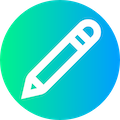|
- <!DOCTYPE html>
- <html>
- <head>
- <meta charset="utf-8">
- <meta http-equiv="X-UA-Compatible" content="IE=Edge,chrome=1">
- <title>添加自定义表单字段</title>
- <link rel="stylesheet" href="/static/web/css/font-awesome.min.css">
- <link rel="stylesheet" href="/static/web/css/bootstrap.min.css">
- <link rel="stylesheet" href="/static/web/css/admin.css">
- <script src="/static/web/js/jquery.min.js"></script>
- <script src="/static/web/js/bootstrap.min.js"></script>
- <script src="/static/web/js/admin.main.js"></script>
- </head>
- <body>
- <form name="form1" action="diy_field_add.php" method="post" onSubmit="return GetFields();">
- <input type="hidden" name="action" value="save">
- <input type="hidden" name="diyid" value="<?php echo $diyid?>">
- <input type="hidden" name="fieldstring">
- <table align="center" class="table maintable my-3">
- <tr>
- <td bgcolor="#f8fafb" colspan="2">自定义表单管理</a> - 自定义表单添加字段</td>
- </tr>
- <tr>
- <td colspan="2">
- <div class="alert alert-warning mb-0">修改文档模型字段时禁止输入单引号和双引号</div>
- </td>
- </tr>
- <tr>
- <td width="260">字段文字:</td>
- <td>
- <input type="text" name="itemname" id="itemname" class="admin-input-sm">
- <span>(发布时显示提示文字)</span>
- </td>
- </tr>
- <tr>
- <td>字段名称:</td>
- <td>
- <input type="text" name="fieldname" id="fieldname" class="admin-input-sm">
- <span>(只能用英文字母或数字,如果数据类型是联动类型,请填写联动类型组名称)</span>
- </td>
- </tr>
- <tr>
- <td>是否使用分页符:</td>
- <td>
- <input type="hidden" name="isnull" value="1">
- <label><input type="radio" name="spage" value="split"> 是</label>
- <label><input type="radio" name="spage" value="no" checked="checked"> 否</label>
- <span>(如果文档使用分页符,文档用#p#副标题#e#作为分页符实现文档分页,但仅允许一个字段)</span>
- </td>
- </tr>
- <tr>
- <td>数据类型:</td>
- <td>
- <div class="nw"><label><input type="radio" name="dtype" id="dtype1" value="text" checked="checked"> 单行文本(varchar)</label></div>
- <div class="nw"><label><input type="radio" name="dtype" id="dtype2" value="textchar"> 单行文本(char)</label></div>
- <div class="nw"><label><input type="radio" name="dtype" id="dtype3" value="multitext"> 多行文本</label></div>
- <div class="nw"><label><input type="radio" name="dtype" id="dtype4" value="htmltext"> 网页文本</label></div>
- <br class="cls">
- <div class="nw"><label><input type="radio" name="dtype" id="dtype6" value="int"> 整数类型</label></div>
- <div class="nw"><label><input type="radio" name="dtype" id="dtype7" value="float"> 小数类型</label></div>
- <div class="nw"><label><input type="radio" name="dtype" id="dtype8" value="datetime"> 时间类型</label></div>
- <div class="nw"><label><input type="radio" name="dtype" id="dtype13" value="select"> option下拉框</label></div>
- <br class="cls">
- <div class="nw"><label><input type="radio" name="dtype" id="dtype14" value="radio"> radio选项卡</label></div>
- <div class="nw"><label><input type="radio" name="dtype" id="dtype15" value="checkbox"> checkbox多选框</label></div>
- </td>
- </tr>
- <tr>
- <td>默认值:</td>
- <td>
- <p>(自定义字段数据类型为select、radio、checkbox时,下面填写数据,英文逗号分开,如:DedeBIZ,得德)</p>
- <textarea name="vdefault" id="vdefault" class="admin-textarea-xl"></textarea>
- </td>
- </tr>
- <tr>
- <td>自定义网页表单:</td>
- <td>
- <p>(自定义网页表单用~name~表示提示文字,~form~表示表单元素)</p>
- <textarea name="vinnertext" id="vinnertext" class="admin-textarea-xl"></textarea>
- </td>
- </tr>
- <tr>
- <td>最大长度:</td>
- <td>
- <input type="text" name="maxlength" id="maxlength" value="255" class="admin-input-xs">
- <span>(文本数据必须填写,大于255为text类型)</span>
- </td>
- </tr>
- <tr>
- <td bgcolor="#f8fafb" colspan="2" align="center">
- <button type="submit" class="btn btn-success btn-sm">保存</button>
- <button type="reset" class="btn btn-outline-success btn-sm">重置</button>
- </td>
- </tr>
- </table>
- </form>
- <script>
- var notAllow = "<?php echo $f;?>";
- function GetFields() {
- var theform = document.form1;
- var fieldname = theform.fieldname.value;
- var itemname = theform.itemname.value;
- var dtype = 'text';
- var enums = document.getElementsByName('dtype');
- for (i=0;i<enums.length;i++)
- {
- if (enums[i].checked) dtype = enums[i].value;
- }
- var isnull = theform.isnull.value;
- var vdefault = theform.vdefault.value;
- var maxlength = theform.maxlength.value;
- var vinnertext = theform.vinnertext.value;
- var spage = (theform.spage[0].checked ? theform.spage[0].value : theform.spage[1].value);
- var sisnull = (isnull==0 ? "false" : "true");
- if (itemname=="") {
- ShowMsg("表单提示名称不能为空");
- theform.itemname.focus();
- return false;
- }
- if (fieldname=="") {
- ShowMsg("字段名称不能为空");
- theform.fieldname.focus();
- return false;
- }
- if (notAllow.indexOf(" "+fieldname+" ") >-1 ) {
- ShowMsg("字段名称不合法,如下字段名已经存在,建议在名称后加上数字以区分:\n"+notAllow);
- return false;
- }
- if ((dtype=="radio" || dtype=="select" || dtype=="checkbox") && vdefault=="") {
- ShowMsg("您选择的select或radio、checkbox类型,必须默认值设置选择的项目(用英文逗号)");
- return false;
- }
- if (spage=="no") spage = "";
- revalue = "<field:"+fieldname+" itemname=\""+itemname+"\" autofield=\"1\" type=\""+dtype+"\" isnull=\""+sisnull+"\" default=\""+vdefault+"\" ";
- revalue += " maxlength=\""+maxlength+"\" page=\""+spage+"\">"+vinnertext+"</field:"+fieldname+">";
- document.form1.fieldstring.value = revalue;
- return true;
- }
- </script>
- </body>
- </html>
|