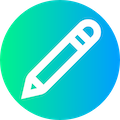|
- <!DOCTYPE html>
- <html>
- <head>
- <meta charset="utf-8">
- <meta http-equiv="X-UA-Compatible" content="IE=Edge,chrome=1">
- <title>云服务设置</title>
- <link rel="stylesheet" href="/static/web/font/css/font-awesome.min.css">
- <link rel="stylesheet" href="/static/web/css/bootstrap.min.css">
- <link rel="stylesheet" href="/static/web/css/admin.css">
- <script src="/static/web/js/jquery.min.js"></script>
- <script src="/static/web/js/bootstrap.min.js"></script>
- <script src="/static/web/js/admin.main.js"></script>
- </head>
- <body>
- <table align="center" class="table maintable my-3">
- <tr>
- <td bgcolor="#f5f5f5" colspan="4">云服务设置</td>
- </tr>
- <tr>
- <td colspan="4">
- <ul class="nav nav-tabs" id="myTab" role="tablist">
- <li class="nav-item" role="presentation">
- <button class="nav-link active" id="aliyun-tab" data-toggle="tab" data-target="#aliyun" type="button" role="tab" aria-controls="aliyun" aria-selected="true">阿里云</button>
- </li>
- <li class="nav-item" role="presentation">
- <button class="nav-link" id="huaweicloud-tab" data-toggle="tab" data-target="#huaweicloud" type="button" role="tab" aria-controls="huaweicloud" aria-selected="false">华为云</button>
- </li>
- <li class="nav-item" role="presentation">
- <button class="nav-link" id="tencent-tab" data-toggle="tab" data-target="#tencent" type="button" role="tab" aria-controls="tencent" aria-selected="false">腾讯云</button>
- </li>
- </ul>
- <div class="tab-content py-3" id="myTabContent">
- <div class="tab-pane fade show active" id="aliyun" role="tabpanel" aria-labelledby="aliyun-tab">
- <div class="form-group">
- <label for="iptAppID">描述</label>
- <p>阿里巴巴集团旗下公司,是全球领先的云计算及人工智能科技公司之一。提供免费试用、云服务器、云数据库、云安全、云企业应用等云计算服务,以及大数据、人工智能服务、精准定制基于场景的行业解决方案。免费备案,7x24小时售后支持,助企业无忧上云。</p>
- </div>
- <div class="form-group">
- <label for="iptAliyunAccessKeyID">AccessKey ID</label>
- <input type="text" class="form-control" id="iptAliyunAccessKeyID">
- </div>
- <div class="form-group">
- <label for="iptAliyunAccessKeySecret ">AccessKey Secret</label>
- <input type="text" class="form-control" id="iptAliyunAccessKeySecret">
- </div>
- <div class="form-group form-check">
- <input type="checkbox" class="form-check-input" id="cloudType1">
- <label class="form-check-label" for="cloudType1">是否启用</label>
- </div>
- </div>
- <div class="tab-pane fade" id="huaweicloud" role="tabpanel" aria-labelledby="huaweicloud-tab">
- <div class="form-group">
- <label for="iptAppID">描述</label>
- <p>华为云提供稳定可靠、安全可信、可持续发展的云服务,致力于让云无处不在,让智能无所不及,共建智能世界云底座。助力企业降本增效,全球300万客户的共同选择。7x24小时专业服务支持,5天内无理由退订,免费快速备案。</p>
- </div>
- <div class="form-group">
- <label for="iptHuaweicloudAccessKeyId">Access Key Id</label>
- <input type="text" class="form-control" id="iptHuaweicloudAccessKeyId">
- </div>
- <div class="form-group">
- <label for="iptHuaweicloudSecretAccessKey">Secret Access Key</label>
- <input type="text" class="form-control" id="iptHuaweicloudSecretAccessKey">
- </div>
- <div class="form-group form-check">
- <input type="checkbox" class="form-check-input" id="cloudType2">
- <label class="form-check-label" for="cloudType2">是否启用</label>
- </div>
- </div>
- <div class="tab-pane fade" id="tencent" role="tabpanel" aria-labelledby="tencent-tab">
- <div class="form-group">
- <label for="iptAppID">描述</label>
- <p>腾讯云为数百万的企业和开发者提供安全稳定的云计算服务,涵盖云服务器、云数据库、云存储、视频与CDN、域名注册等全方位云服务和各行业解决方案。</p>
- </div>
- <div class="form-group">
- <label for="iptTencentSecretId">SecretId</label>
- <input type="text" class="form-control" id="iptTencentSecretId">
- </div>
- <div class="form-group">
- <label for="iptTencentSecretKey">SecretKey</label>
- <input type="text" class="form-control" id="iptTencentSecretKey">
- </div>
- <div class="form-group form-check">
- <input type="checkbox" class="form-check-input" id="cloudType3">
- <label class="form-check-label" for="cloudType3">是否启用</label>
- </div>
- </div>
- <button id="btnSave" type="submit" class="btn btn-success">保存</button>
- </div>
- </td>
- </tr>
- </table>
- <script>
- var cloudConfig = {
- aliyun_enabled: false,
- aliyun_access_key_id: '',
- aliyun_access_key_secret: '',
- huaweicloud_enabled: false,
- huawei_access_key_id: '',
- huawei_secret_access_key: '',
- tencent_enabled: false,
- tencent_secret_id: '',
- tencent_secret_key: '',
- };
- function LoadConfig() {
- $.get("sys_cloud.php?dopost=cloud_get", function(data) {
- try {
- rs = JSON.parse(data);
- if (rs.code === 0) {
- cloudConfig = JSON.parse(rs.data);
- if (cloudConfig.aliyun_enabled) {
- $("#cloudType1").prop("checked", true);
- } else {
- $("#cloudType1").prop("checked", false);
- }
- $("#iptAliyunAccessKeyID").val(cloudConfig.aliyun_access_key_id);
- $("#iptAliyunAccessKeySecret").val(cloudConfig.aliyun_access_key_secret);
- if (cloudConfig.huaweicloud_enabled) {
- $("#cloudType2").prop("checked", true);
- } else {
- $("#cloudType2").prop("checked", false);
- }
- $("#iptHuaweicloudAccessKeyId").val(cloudConfig.huawei_access_key_id);
- $("#iptHuaweicloudSecretAccessKey").val(cloudConfig.huawei_secret_access_key);
- if (cloudConfig.tencent_enabled) {
- $("#cloudType3").prop("checked", true);
- } else {
- $("#cloudType3").prop("checked", false);
- }
- $("#iptTencentSecretId").val(cloudConfig.tencent_secret_id);
- $("#iptTencentSecretKey").val(cloudConfig.tencent_secret_key);
- }
- } catch (error) {
- console.log("解析配置失败")
- }
- });
- }
- $(document).ready(function() {
- $("#btnSave").click(function() {
- if ($("#cloudType1").is(":checked")) {
- cloudConfig.aliyun_enabled = true;
- } else {
- cloudConfig.aliyun_enabled = false;
- }
- cloudConfig.aliyun_access_key_id = $("#iptAliyunAccessKeyID").val();
- cloudConfig.aliyun_access_key_secret = $("#iptAliyunAccessKeySecret").val();
- if ($("#cloudType2").is(":checked")) {
- cloudConfig.huaweicloud_enabled = true;
- } else {
- cloudConfig.huaweicloud_enabled = false;
- }
- cloudConfig.huawei_access_key_id = $("#iptHuaweicloudAccessKeyId").val();
- cloudConfig.huawei_secret_access_key = $("#iptHuaweicloudSecretAccessKey").val();
- if ($("#cloudType3").is(":checked")) {
- cloudConfig.tencent_enabled = true;
- } else {
- cloudConfig.tencent_enabled = false;
- }
- cloudConfig.tencent_secret_id = $("#iptTencentSecretId").val();
- cloudConfig.tencent_secret_key = $("#iptTencentSecretKey").val();
- $.post("sys_cloud.php?dopost=cloud_set", cloudConfig, function(result) {
- let data = JSON.parse(result);
- if (data.code === 0) {
- ShowMsg("云服务设置成功");
- LoadConfig();
- } else {
- ShowMsg("设置失败,请检查服务是否正确");
- }
- });
- });
- LoadConfig();
- });
- </script>
- </body>
- </html>
|