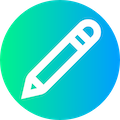国内流行的内容管理系统(CMS)多端全媒体解决方案
https://www.dedebiz.com
You can not select more than 25 topics
Topics must start with a letter or number, can include dashes ('-') and can be up to 35 characters long.
107 lines
5.2KB
107 lines
5.2KB
|