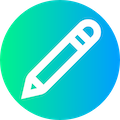|
- <!DOCTYPE html>
- <html>
- <head>
- <meta charset="<?php echo $cfg_soft_lang; ?>">
- <meta http-equiv="X-UA-Compatible" content="IE=Edge,chrome=1">
- <title>增加自定义页面</title>
- <link rel="stylesheet" href="../static/web/css/bootstrap.min.css">
- <link rel="stylesheet" href="../static/web/font/css/font-awesome.min.css">
- <link rel="stylesheet" href="../static/web/css/admin.css">
- <script language="javascript" src="../static/web/js/jquery.min.js"></script>
- <script src="../static/web/js/bootstrap.bundle.min.js"></script>
- <script language="javascript" src="js/main.js"></script>
- <script language="javascript">
- function checkSubmit() {
- if (document.form1.title.value == "") {
- ShowMsg("页面名称不能为空");
- document.form1.title.focus();
- return false;
- }
- if (document.form1.nfilename.value == "") {
- ShowMsg("文件名不能为空");
- document.form1.nfilename.focus();
- return false;
- }
- }
- </script>
- </head>
- <body>
- <table width="98%" cellpadding="3" cellspacing="1" align="center" class="table maintable mt-3 mb-3">
- <tr>
- <td height="26" background="../static/web/img/tbg.gif" style="padding-left:10px"><a href="templets_one.php">单独页面管理</a> > 增加自定义页面</td>
- </tr>
- <tr>
- <td height="200">
- <table width="100%" cellspacing="4" cellpadding="2" class="table table-borderless">
- <form action="templets_one_add.php" method="post" name="form1" onSubmit="return checkSubmit()">
- <input type='hidden' name='dopost' value='save'>
- <tr>
- <td colspan="2">单独页面管理仅适用于页面较少的情况(建议小于500个页面)大量文档的用文章模型进行管理</td>
- </tr>
- <tr>
- <td width="260" height="26">页面标题:</td>
- <td><input name="title" type="text" id="title" style="width:260px"></td>
- </tr>
- <tr>
- <td height="26">页面关键词:</td>
- <td><input name="keywords" type="text" id="keywords" style="width:260px">(用","分开{dede:field name='keywords'/})</td>
- </tr>
- <tr>
- <td height="26">页面摘要信息:</td>
- <td><textarea name="description" id="description" style="width:360px;height:50px"></textarea>(100字左右{dede:field name='description'/})</td>
- </tr>
- <tr>
- <td height="26">关联标识:</td>
- <td>
- <input name="likeid" type="text" id="likeid" value="" style="width:260px">
- <?php
- echo "<select name='likeidsel' id='likeidsel' style='width:160px'>";
- $dsql->Execute('s',"Select likeid From `#@__sgpage` group by likeid ");
- echo "<option value='default'>default</option>";
- while($arr = $dsql->GetArray('s'))
- {
- echo "<option value='{$arr['likeid']}'>{$arr['likeid']}</option>";
- }
- echo "</select>";
- ?>(通过这个标识来识别类同页面,模板中用{dede:likesgpage id='标识'/}调用有相同标识的页面)
- </td>
- </tr>
- <tr>
- <td height="26">文件名:</td>
- <td><input name="nfilename" type="text" id="nfilename" value="<?php echo $cfg_arcdir.'/newfile{$nowid}.html'; ?>" style="width:260px">(相对于CMS安装目录)</td>
- </tr>
- <tr>
- <td height="26">模板文件名:</td>
- <td><input name="template" type="text" id="template" value="{style}/singlepage.htm" style="width:260px"></td>
- </tr>
- <tr>
- <td height="26">是否编译内容:</td>
- <td>
- <label><input name="ismake" type="radio" value="1">
- 含模板标记,要编译</label>
- <label><input name="ismake" type="radio" value="0" checked>
- 不含模板标记,不需要编译</label>
- </td>
- </tr>
- <tr>
- <td height="26" colspan="2">
- <div class="alert alert-warning mb-0">内容:模板里用{dede:field name='body'/}来获得</div>
- </td>
- </tr>
- <tr>
- <td height="80" colspan="2">
- <?php
- GetEditor("body","","450","Default","print","false");
- ?>
- </td>
- </tr>
- <tr>
- <td colspan="2" align="center" class="py-3">
- <button type="submit" name="button1" id="button1" class="btn btn-success btn-sm">保存</button>
- <button type="button" onClick="document.form1.reset();" class="btn btn-success btn-sm">重置</button>
- </td>
- </tr>
- </form>
- </table>
- </td>
- </tr>
- </table>
- </body>
- </html>
|