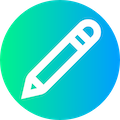|
- <!DOCTYPE html>
- <html>
- <head>
- <meta charset="<?php echo $cfg_soft_lang;?>">
- <meta http-equiv="X-UA-Compatible" content="IE=Edge,chrome=1">
- <title>修改自由列表</title>
- <link rel="stylesheet" href="../static/web/css/bootstrap.min.css">
- <link rel="stylesheet" href="../static/web/font/css/font-awesome.min.css">
- <link rel="stylesheet" href="../static/web/css/admin.css">
- <script src="../static/web/js/jquery.min.js"></script>
- <script src="../static/web/js/bootstrap.bundle.min.js"></script>
- <script src="js/main.js"></script>
- <script>
- function ChangeListStyle() {
- var itxt = document.getElementById("myinnertext");
- var myems = document.getElementsByName("liststyle");
- if (myems[0].checked) itxt.value = document.getElementById("list1").innerHTML;
- else if (myems[1].checked) itxt.value = document.getElementById("list2").innerHTML;
- else if (myems[2].checked) itxt.value = document.getElementById("list3").innerHTML;
- else if (myems[3].checked) itxt.value = document.getElementById("list4").innerHTML;
- itxt.value = itxt.value.replace("<br>", "<br>");
- itxt.value = itxt.value.toLowerCase();
- }
- function ShowHide(objname) {
- var obj = document.getElementById(objname);
- if (obj.style.display == "block" || obj.style.display == "")
- obj.style.display = "none";
- else
- obj.style.display = "block";
- }
- function SelectTemplets(fname) {
- var pos = GetWinPos(800,600);
- window.open("./dialog/select_templets.php?&activepath=<?php echo urlencode($cfg_templets_dir)?>&f=" + fname, "poptempWin", "scrollbars=yes,resizable=yes,statebar=no,width=800,height=600,left=" + pos.left + ", top=" + pos.top);
- }
- function CheckSubmit() {
- if (document.form1.title.value == "") {
- ShowMsg("自由列表标题标题不能为空");
- document.form1.title.focus();
- return false;
- }
- return true;
- }
- </script>
- <link rel="stylesheet" href="css/codemirror.css">
- <script src="js/codemirror.js"></script>
- <script src="js/mode/xml/xml.js"></script>
- <script src="js/mode/javascript/javascript.js"></script>
- <script src="js/mode/css/css.js"></script>
- <script src="js/mode/htmlmixed/htmlmixed.js"></script>
- </head>
- <body>
- <center>
- <table width="98%" cellpadding="1" cellspacing="1" align="center" class="table maintable mt-3 mb-3">
- <form action="freelist_edit.php" method="post" name="form1" onSubmit="return CheckSubmit();">
- <input type="hidden" name="dopost" value="save">
- <input type="hidden" name="aid" value="<?php echo $row['aid']?>">
- <tr>
- <td bgcolor="#f8f8f8"><a href="freelist_main.php" class="ml-2">自由列表管理</a> > 增加一个列表</td>
- </tr>
- <tr>
- <td class="p-0">
- <table width="100%" align="right" cellpadding="0" cellspacing="1" class="table-borderless">
- <tr>
- <td class="p-0">
- <table width="100%" cellspacing="1" cellpadding="0">
- <tr>
- <td colspan="2"><i class="fa fa-question-circle" title="帮助"></i> 自由列表标记的说明:自由列表标记(freelist)的功能基本等同于arclist标记,区别是freelist标记支持分页,这让生成按自定义排序规则的文档列表(如按标题拼音部首排序等)等轻松的实现统一化管理,并且自由列是独立编译的,不与其它模板混在一起,这样不会影响系统生成网页或访问速度</td>
- </tr>
- <tr>
- <td width="260">自由列表标题:</td>
- <td><input type="text" name="title" id="title" value="<?php echo $row['title']?>" style="width:260px"></td>
- </tr>
- <tr>
- <td>列表HTML存放目录:</td>
- <td><input type="text" name="listdir" id="listdir" value="<?php echo $row['listdir']?>" style="width:260px"> {listdir}变量的值</td>
- </tr>
- <tr>
- <td>目录默认页名称:</td>
- <td>
- <input type="text" name="defaultpage" id="defaultpage" value="<?php echo $row['defaultpage']?>" style="width:260px">
- <label><input type="checkbox" name="nodefault" id="nodefault" value="1" <?php if ($row['nodefault']==1) echo "checked";?>> 不使用目录默认主页</label>
- </td>
- </tr>
- <tr>
- <td>命名规则:</td>
- <td><input type="text" name="namerule" id="namerule" value="<?php echo $row['namerule']?>" style="width:260px"></td>
- </tr>
- <tr>
- <td>列表模板:</td>
- <td>
- <input type="text" name="templet" id="templet" value="<?php echo $row['templet']?>" style="width:260px">
- <button type="button" name="set4" onClick="SelectTemplets('form1.templet');" class="btn btn-success btn-sm">浏览</button>
- </td>
- </tr>
- <tr>
- <td>最大列出页数:</td>
- <td><input type="text" name="maxpage" id="maxpage" value="<?php echo $row['maxpage'];?>" style="width:60px"></td>
- </tr>
- <tr>
- <td></td>
- <td>以下选项用于模板里的 <meta name="keywords|description" content=""> 描述</td>
- </tr>
- <tr>
- <td>关键词:</td>
- <td><input type="text" name="keywords" id="keywords" value="<?php echo $row['keywords'];?>" style="width:260px"></td>
- </tr>
- <tr>
- <td>列表描述:</td>
- <td><textarea name="description" id="description" class="biz-textarea-sm"><?php echo $row['description']?></textarea></td>
- </tr>
- </table>
- </td>
- </tr>
- <tr>
- <td style="background:#fbfce2">列表样式:这里是定义自由列表模板里的{dede:freelist/}标记的样式和属性</td>
- </tr>
- <tr>
- <td>限定栏目:
- <?php
- $typeid = $ctag->GetAtt('typeid');
- echo "<select name='typeid' style='width:160px'>";
- echo "<option value='0'>不限栏目</option>";
- $dsql->SetQuery("Select id,typename, channeltype From #@__arctype");
- $dsql->Execute();
- while($lrow = $dsql->GetObject()){
- $disable = '';
- if ($lrow->channeltype < -1)
- {
- $disable = 'disabled';
- }
- if ($lrow->id==$typeid) echo "<option value='{$lrow->id}' selected $disable>{$lrow->typename}</option>";
- else echo "<option value='{$lrow->id}' $disable>{$lrow->typename}</option>";
- }
- echo "</select>";
- ?>
- </td>
- </tr>
- <tr>
- <td>限定频道:
- <?php
- $channel = $ctag->GetAtt('channel');
- echo "<select name='channel' style='width:160px'><option value='0'>不限</option>";
- $dsql->SetQuery("Select id,typename From #@__channeltype where id>0");
- $dsql->Execute();
- while($nrow = $dsql->GetObject())
- {
- if ($nrow->id==$channel) echo "<option value='{$nrow->id}' selected>{$nrow->typename}</option>";
- else echo "<option value='{$nrow->id}'>{$nrow->typename}</option>";
- }
- echo "</select>";
- ?>(如果限定了频道内容模型,则允许使用附加表指定的列表字段作为底层变量)
- </td>
- </tr>
- <tr>
- <td>附加属性:
- <?php
- $att = $ctag->GetAtt('att');
- echo "<select name='att' style='width:160px'>";
- echo "<option value='0'>不限</option>";
- $dsql->SetQuery("Select * From #@__arcatt");
- $dsql->Execute();
- while($nrow = $dsql->GetObject())
- {
- if ($att==$nrow->att)
- {
- echo "<option value='{$nrow->att}' selected>{$nrow->attname}</option>";
- } else {
- echo "<option value='{$nrow->att}'>{$nrow->attname}</option>";
- }
- }
- echo "</select>";
- ?>
- 文档发布时间:<input type="text" name="subday" id="subday" size="6" value="<?php echo $ctag->GetAtt('subday')?>"> 天以内(0表示不限)
- </td>
- </tr>
- <tr>
- <td>
- 每页记录数:<input type="text" name="pagesize" id="pagesize" value="<?php echo $ctag->GetAtt('pagesize')?>" size="4">
- 显示列数:<input type="text" name="col" id="col" value="<?php $col = $ctag->GetAtt('col'); $v = ( empty($col) ? '1' : $col ); echo $v;?>" size="4">
- 标题长度:<input type="text" name="titlelen" id="titlelen" value="<?php echo $ctag->GetAtt('titlelen')?>" size="4">(1字节 = 0.5个中文字)
- </td>
- </tr>
- <tr>
- <td>
- <?php
- $setype = $ctag->GetAtt('type');
- if ($setype=='') $setype = 'X';
- ?>
- 高级筛选:
- <label><input type="checkbox" name="types[]" id="type1" value="image" <?php if (preg_match("#image#i",$setype)) echo ' checked';?>> 带缩略图</label>
- <label><input type="checkbox" name="types[]" id="type2" value="commend" <?php if (preg_match("#commend#i", $setype)) echo ' checked';?>> 推荐</label>
- <label><input type="checkbox" name="types[]" id="type3" value="spec" class="inputbut" <?php if (preg_match("#spec#i", $setype)) echo ' checked';?>> 专题</label>
- 关键词:<input type="text" name="keywordarc" id="keywordarc" value="<?php echo $ctag->GetAtt('keyword')?>">(","逗号分开)
- </td>
- </tr>
- <tr>
- <td>排列顺序:
- <?php
- $orderby = $ctag->GetAtt('orderby');
- $sorta = "sortrank,置顶权限值;pubdate,发布时间;senddate,录入时间;click,点击量;id,文档id,lastpost,最后评论时间;postnum,评论总数;rand,随机获取";
- $sortas = explode(';',$sorta);
- foreach($sortas as $v)
- {
- $vs = explode(',',$v);
- $vs[0] = trim($vs[0]);
- $sortarrs[$vs[0]] = $vs[1];
- }
- ?>
- <select name="orderby" id="orderby" style="width:160px">
- <?php
- echo "<option value=\"$orderby\" selected>{$sortarrs[$orderby]}</option>";
- ?>
- <option value="sortrank">置顶权限值</option>
- <option value="pubdate">发布时间</option>
- <option value="senddate">录入时间</option>
- <option value="click">点击量</option>
- <option value="id">文档id</option>
- <option value="lastpost">最后评论时间</option>
- <option value="postnum">评论总数</option>
- </select>
- <label><input type="radio" name="order" value="desc" <?php if ($ctag->GetAtt('orderway')=='desc') echo "checked";?>> 由高到低</label>
- <label><input type="radio" name="order" value="asc" <?php if ($ctag->GetAtt('orderway')=='asc') echo "checked";?>> 由低到高</label>
- </td>
- </tr>
- <tr>
- <td>循环内的单行记录样式(InnerText):<a href='javascript:ShowHide("innervar");'><i class="fa fa-question-circle" title="帮助"></i> 底层变量field参考</a></td>
- </tr>
- <tr>
- <td id="innervar" style="display:none">
- <span><i class="fa fa-question-circle" title="帮助"></i> 支持字段(底层变量[field:varname/]):id,title,color,typeid,ismake,description,pubdate,senddate,arcrank,click,litpic,typedir,typename,arcurl,typeurl,<br>stime(pubdate 的"0000-00-00"格式),textlink,typelink,imglink,image普通字段直接用[field:字段名/]表示<br>·Pubdate发布时间的调用参数 [field:pubdate function=MyDate('Y--%d H:i:s',@me)/]</span>
- </td>
- </tr>
- <tr>
- <td><textarea name="innertext" id="myinnertext" class="biz-textarea"><?php echo $ctag->GetInnerText()?></textarea></td>
- </tr>
- <tr>
- <td align="center" class="py-2"><button name="Submit2" type="submit" id="Submit2" class="btn btn-success btn-sm">保存</button></td>
- </tr>
- </table>
- </td>
- </tr>
- </form>
- </table>
- </center>
- <script>
- var editor = CodeMirror.fromTextArea(document.getElementById('myinnertext'), {
- lineNumbers: true,
- lineWrapping: true,
- mode: 'text/html'
- });
- </script>
- </body>
- </html>
|