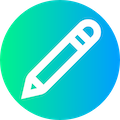|
- <!DOCTYPE html>
- <html>
- <head>
- <meta charset="<?php echo $cfg_soft_lang; ?>">
- <title>栏目管理</title>
- <meta name="viewport" content="width=device-width,initial-scale=1,shrink-to-fit=no">
- <link rel="stylesheet" href="../static/web/css/bootstrap.min.css">
- <link rel="stylesheet" href="../static/web/font/css/font-awesome.min.css">
- <link rel="stylesheet" href="../static/web/css/admin.css">
- <script src="../static/web/js/jquery.min.js"></script>
- <script src="js/main.js"></script>
- <script>
- var channelArray = new Array();
- <?php
- $i = 0;
- foreach($channelArray as $k=> $arr){
- echo "channelArray[$k] = \"{$arr['nid']}\";";
- }
- ?>
- function Nav() {
- if (window.navigator.userAgent.indexOf("MSIE") >= 1) return 'IE';
- else if (window.navigator.userAgent.indexOf("Firefox") >= 1) return 'FF';
- else return "OT";
- }
- function SelectTemplets(fname) {
- var pos = GetWinPos(800,600);
- window.open("./dialog/select_templets.php?f=" + fname, "poptempWin", "scrollbars=yes,resizable=yes,statebar=no,width=800,height=600,left=" + pos.left + ", top=" + pos.top);
- }
- function ShowHide(objname) {
- var obj = document.getElementById(objname);
- if (obj.style.display != "none")
- obj.style.display = "none";
- else {
- if (Nav() == 'IE') obj.style.display = "block";
- else obj.style.display = "table-row";
- }
- }
- function ShowObj(objname) {
- var obj = document.getElementById(objname);
- if (Nav() == 'IE') obj.style.display = "block";
- else obj.style.display = "table";
- }
- function HideObj(objname) {
- var obj = document.getElementById(objname);
- obj.style.display = "none";
- }
- function ShowItem1() {
- ShowObj('head1'); ShowObj('needset');
- HideObj('head2'); HideObj('adset');
- HideObj('head3'); HideObj('ctset');
- }
- function ShowItem2() {
- ShowObj('head2'); ShowObj('adset');
- HideObj('head1'); HideObj('needset');
- HideObj('head3'); HideObj('ctset');
- }
- function ShowItem3() {
- ShowObj('head3'); ShowObj('ctset');
- HideObj('head1'); HideObj('needset');
- HideObj('head2'); HideObj('adset');
- }
- function CheckTypeDir() {
- var upinyin = document.getElementById('upinyin');
- var tpobj = document.getElementById('typedir');
- if (upinyin.checked) tpobj.style.display = "none";
- else tpobj.style.display = "block";
- }
- function ParTemplet(obj) {
- var sevvalue = channelArray[obj.value];
- var tobj = document.getElementById('smclass');
- var tempindex = document.getElementsByName('tempindex');
- var templist = document.getElementsByName('templist');
- var temparticle = document.getElementsByName('temparticle');
- var dfstyle = document.getElementsByName('dfstyle');
- var dfstyleValue = dfstyle[0].value;
- tempindex[0].value = dfstyleValue + "/index_" + sevvalue + ".htm";
- templist[0].value = dfstyleValue + "/list_" + sevvalue + ".htm";
- temparticle[0].value = dfstyleValue + "/article_" + sevvalue + ".htm";
- if (obj.value < 0) {
- if (Nav() == 'IE') tobj.style.display = "block";
- else tobj.style.display = "table-row";
- } else {
- tobj.style.display = "none";
- }
- }
- function checkSubmit() {
- if (document.form1.typename.value == "") {
- alert("栏目名称不能为空");
- document.form1.typename.focus();
- return false;
- }
- return true;
- }
- function CheckCross() {
- var cross2 = document.getElementById('cross2');
- var crossid = document.getElementById('crossid');
- if (cross2.checked) crossid.style.display = 'block';
- else crossid.style.display = 'none';
- }
- </script>
- </head>
- <body>
- <table width="98%" align="center" cellpadding="0" cellspacing="0" class="mt-3">
- <tr>
- <td width="100%" height="26">
- <table width="100%" cellspacing="0" cellpadding="0">
- <tr>
- <td height="26"><i class="fa fa-book"></i> <a href="catalog_main.php">栏目管理</a> > 修改栏目</td>
- </tr>
- </table>
- </td>
- </tr>
- <tr>
- <td width="100%" height="1" background="../static/web/img/sp_bg.gif"></td>
- </tr>
- </table>
- <table width="98%" align="center" cellpadding="0" cellspacing="0">
- <tr>
- <form name="form1" action="catalog_edit.php" method="post" onSubmit="return checkSubmit()">
- <input type="hidden" name="dopost" value="save">
- <input type="hidden" name="id" value="<?php echo $id; ?>">
- <input type="hidden" name="topid" value="<?php echo $myrow['topid']; ?>">
- <td height="90" align="center" bgcolor="#fff">
- <table width="100%" cellspacing="0" id="head1" cellpadding="0">
- <tr>
- <td colspan="2" bgcolor="#fff" align="left">
- <table cellpadding="0" cellspacing="0">
- <tr>
- <td width="86" height="26" align="center" background="../static/web/img/itemnote1.gif">常规选项</td>
- <td width="86" align="center" background="../static/web/img/itemnote2.gif"><a href="javascript:;" onClick="ShowItem2()">高级选项</a></td>
- <td width="86" align="center" background="../static/web/img/itemnote2.gif"><a href="javascript:;" onClick="ShowItem3()">栏目内容</a></td>
- </tr>
- </table>
- </td>
- </tr>
- </table>
- <table width="100%" cellspacing="0" id="head2" cellpadding="0" style="display:none">
- <tr>
- <td colspan="2" bgcolor="#fff" style="text-align:left">
- <table height="26" cellpadding="0" cellspacing="0">
- <tr>
- <td width="86" align="center" background="../static/web/img/itemnote2.gif" bgcolor="#F2F7DF"><a href="javascript:;" onClick="ShowItem1()">常规选项</a></td>
- <td width="86" align="center" background="../static/web/img/itemnote1.gif">高级选项</td>
- <td width="86" align="center" background="../static/web/img/itemnote2.gif"><a href="javascript:;" onClick="ShowItem3()">栏目内容</a></td>
- </tr>
- </table>
- </td>
- </tr>
- </table>
- <table width="100%" cellspacing="0" id="head3" cellpadding="0" style="display:none">
- <tr>
- <td colspan="2" bgcolor="#fff" style="text-align:left">
- <table height="26" cellpadding="0" cellspacing="0">
- <tr>
- <td width="86" align="center" background="../static/web/img/itemnote2.gif" bgcolor="#F2F7DF"><a href="javascript:;" onClick="ShowItem1()">常规选项</a></td>
- <td width="86" align="center" background="../static/web/img/itemnote2.gif"><a href="javascript:;" onClick="ShowItem2()">高级选项</td>
- <td width="86" align="center" background="../static/web/img/itemnote1.gif">栏目内容</td>
- </tr>
- </table>
- </td>
- </tr>
- </table>
- <table width="100%" id="needset" cellspacing="0" cellpadding="0" style="border:1px solid #dee2e6" class="table">
- <tr>
- <td width="260" class="bline" height="26" style="padding-left:10px">是否支持投稿:</td>
- <td class="bline">
- <label><input type='radio' name='issend' value='0' class='np' <?php if($myrow['issend']=="0") echo " checked='1' "; ?>> 不支持 </label>
- <label><input type='radio' name='issend' value='1' class='np' <?php if($myrow['issend']=="1") echo " checked='1' "; ?>> 支持</label>
- </td>
- </tr>
- <tr>
- <td width="260" class="bline" height="26" style="padding-left:10px">是否隐藏栏目:</td>
- <td class="bline">
- <label><input type='radio' name='ishidden' value='0' class='np' <?php if($myrow['ishidden']=="0") echo " checked='1' "; ?>> 显示 </label>
- <label><input type='radio' name='ishidden' value='1' class='np' <?php if($myrow['ishidden']=="1") echo " checked='1' "; ?>> 隐藏</label>
- </td>
- </tr>
- <tr>
- <td class="bline" height="26" style="padding-left:10px">内容模型:</td>
- <td class="bline">
- <select name="channeltype" id="channeltype" style="width:260px" onChange="ParTemplet(this)">
- <?php
- foreach($channelArray as $k=>$arr)
- {
- if($k==$channelid) echo " <option value='{$k}' selected>{$arr['typename']}|{$arr['nid']}</option>";
- else echo " <option value='{$k}'>{$arr['typename']}|{$arr['nid']}</option>";
- }
- ?>
- </select>
- </td>
- </tr>
- <tr>
- <td class="bline" height="26" style="padding-left:10px">中文名称:</td>
- <td class="bline"><input name="typename" type="text" value="<?php echo $myrow['typename']?>" class="iptxt" style="width:260px"></td>
- </tr>
- <tr>
- <td class="bline" height="26" style="padding-left:10px">中文概况:</td>
- <td class="bline"><input name="namegk" type="text" value="<?php echo $myrow['namegk']?>" class="iptxt" style="width:260px"></td>
- </tr>
- <tr>
- <td class="bline" height="26" style="padding-left:10px">英文名称:</td>
- <td class="bline"><input name="enname" type="text" value="<?php echo $myrow['enname']?>" class="iptxt" style="width:260px"></td>
- </tr>
- <tr>
- <td class="bline" height="26" style="padding-left:10px">英文概况:</td>
- <td class="bline"><input name="ennamegk" type="text" value="<?php echo $myrow['ennamegk']?>" class="iptxt" style="width:260px"></td>
- </tr>
- <tr>
- <td class="bline" height="26" style="padding-left:10px">栏目大图:</td>
- <td>
- <input name="bigpic" type="text" class="alltxt" value="<?php echo $myrow['bigpic']?>" style="width:260px">
- <input type="button" class="btn btn-success btn-sm" value="浏览" onClick="SelectImage('form1.bigpic');">
- </td>
- </tr>
- <tr>
- <td class="bline" height="26" style="padding-left:10px">栏目小图:</td>
- <td>
- <input name="litimg" type="text" class="alltxt" value="<?php echo $myrow['litimg']?>" style="width:260px">
- <input type="button" class="btn btn-success btn-sm" value="浏览" onClick="SelectImage('form1.litimg');">
- </td>
- </tr>
- <tr>
- <td class="bline" height="26" style="padding-left:10px">排列顺序:</td>
- <td class="bline"><input name="sortrank" type="text" value="<?php echo $myrow['sortrank']?>" class="iptxt" style="width:60px">(由低 > 高)</td>
- </tr>
- <tr>
- <td class="bline" height="26" style="padding-left:10px">浏览权限:</td>
- <td class="bline">
- <select name="corank" id="corank" style="width:160px">
- <?php
- $dsql->SetQuery("Select * from #@__arcrank where `rank` >= 0");
- $dsql->Execute('cc');
- while($row = $dsql->GetObject('cc'))
- {
- if($myrow['corank']==$row->rank)
- echo "<option value='".$row->rank."' selected>".$row->membername."</option>";
- else
- echo "<option value='".$row->rank."'>".$row->membername."</option>";
- }
- ?>
- </select>
- (仅限制栏目里的文档浏览权限)
- </td>
- </tr>
- <tr>
- <td class="bline" height="26" style="padding-left:10px">文件保存目录:</td>
- <td class="bline"><input name="typedir" type="text" id="typedir" value="<?php echo $myrow['typedir']?>" class="iptxt" style="width:260px">(填写{cmspath}/a/b/c生成目录“域名/a/b/c”标签{cmspath}必填)</td>
- </tr>
- <tr>
- <td height="26" style="padding-left:10px">栏目列表选项:</td>
- <td>
- <label><input type='radio' name='isdefault' value='1' class='np' <?php if($myrow['isdefault']==1) echo " checked='1' "; ?>> 链接到默认页</label>
- <label><input type='radio' name='isdefault' value='0' class='np' <?php if($myrow['isdefault']==0) echo " checked='1' "; ?>> 链接到列表第一页</label>
- <label><input type='radio' name='isdefault' value='-1' class='np' <?php if($myrow['isdefault']==-1) echo " checked='1' "; ?>> 使用动态页</label>
- </td>
- </tr>
- <tr>
- <td class="bline" height="26" style="padding-left:10px">默认页的名称:</td>
- <td class="bline"><input name="defaultname" type="text" value="<?php echo $myrow['defaultname']?>" class="iptxt" style="width:260px"></td>
- </tr>
- <tr>
- <td height="26" class="bline" style="padding-left:10px">栏目属性:</td>
- <td class="bline">
- <label><input name="ispart" type="radio" id="radio" value="0" class='np' <?php if($myrow['ispart']==0) echo " checked='1' "; ?>> 最终列表栏目(允许在本栏目发布文档,并生成文档列表)</label><br>
- <label><input name="ispart" type="radio" id="radio2" value="1" class='np' <?php if($myrow['ispart']==1) echo " checked='1' "; ?>> 频道封面(栏目本身不允许发布文档)</label><br>
- <label><input name="ispart" type="radio" id="radio3" value="2" class='np' <?php if($myrow['ispart']==2) echo " checked='1' "; ?>> 外部连接(在"文件保存目录"处填写网址)</label>
- </td>
- </tr>
- <tr id='helpvarco' style='display:none'>
- <td height="80" bgcolor="#f8f8f8" style="padding-left:10px">栏目交叉说明:</td>
- <td bgcolor="#f8f8f8">交叉栏目是指一个大栏目与另一个非下级的子栏目出现交叉的情况,相当于系统原来的副栏目功能,不过现在改在栏目里预先设置好<br>例如:网站上有大栏目——智能手机、音乐手机,另外又有栏目——诺基亚>智能手机、诺基亚>音乐手机,这样顶级的大栏目就和另一个大栏目的子栏目形成了交叉,这样只需要在大栏目中指定交叉的栏目即可<br>注:会自动索引交叉栏目的内容,但不会索引交叉栏目下级栏目的内容,这种应用也适用于按地区划分资讯的站点
- </td>
- </tr>
- <tr>
- <td style="padding-left:10px">栏目交叉:<i class="fa fa-question-circle" title="帮助" onClick="ShowHide('helpvarco')" style="cursor:pointer"></i><br>仅适用[最终列表栏目]</td>
- <td class="bline">
- <label><input name="cross" type="radio" id="cross0" onClick="CheckCross()" value="0" class='np' <?php if($myrow['cross']==0) echo " checked='1' "; ?>> 不交叉</label>
- <label><input name="cross" type="radio" id="cross1" onClick="CheckCross()" value="1" class='np' <?php if($myrow['cross']==1) echo " checked='1' "; ?>> 自动获取同名栏目内容</label>
- <label><input name="cross" type="radio" id="cross2" onClick="CheckCross()" value="2" class='np' <?php if($myrow['cross']==2) echo " checked='1' "; ?>> 手工指定交叉栏目ID(用逗号分开)</label>
- <br>
- <textarea name="crossid" id="crossid" class="alltxt" style="<?php if($myrow['cross']!=2) echo'display:none'; ?>"><?php echo $myrow['crossid']; ?></textarea>
- </td>
- </tr>
- <tr id='smclass' style='<?php echo ($channelid<0 ? '' : 'display:none'); ?>'>
- <td class="bline" style="padding-left:10px">绑定小分类:<br>仅适用[分类信息模型]</td>
- <td class="bline">
- <select name="smalltype[]" multiple="yes" style="width:160px;height:100px">
- <?php
- $smtypes = explode(',',trim($myrow['smalltypes']));
- $sql = "Select * From `#@__sys_enum` where egroup like 'infotype' order by disorder asc, id desc ";
- $dsql->Execute('s',$sql);
- while($arr = $dsql->GetArray('s'))
- {
- if(in_array($arr['evalue'],$smtypes)) {
- $selstr = " selected='1' ";
- } else {
- $selstr = '';
- }
- if($arr['evalue']%500==0) {
- echo "<option value='{$arr['evalue']}'{$selstr}>{$arr['ename']}</option>";
- }
- else if(preg_match("#\.#", $arr['evalue']))
- {
- echo "<option value='{$arr['evalue']}'{$selstr}> └───{$arr['ename']}</option>";
- } else {
- echo "<option value='{$arr['evalue']}'{$selstr}> └─{$arr['ename']}</option>";
- }
- }
- ?>
- </select>按 Ctrl 多选,不选系统将调用全部分类,在<a href='stepselect_main.php'>“联动类别管理”</a>中管理
- </td>
- </tr>
- </table>
- <table width="100%" cellspacing="0" cellpadding="0" style="display:none;border:1px solid #dee2e6" id="adset" class="table">
- <tr>
- <td class="bline" width="260" height="26" style="padding-left:10px">多站点支持:</td>
- <td class="bline">
- <label><input name="moresite" type="radio" class="np" value="0" <?php if($myrow['moresite']==0) echo " checked='1' "; ?>> 不启用 </label>
- <label><input type="radio" name="moresite" class="np" value="1" <?php if($myrow['moresite']==1) echo " checked='1' "; ?>> 启用</label>
- </td>
- </tr>
- <tr>
- <td height="26" bgcolor="#f8f8f8" style="padding-left:10px">说明:</td>
- <td bgcolor="#f8f8f8">绑名绑定仅需要在顶级栏目设定,子级栏目修改无效</td>
- </tr>
- <tr>
- <td class="bline" height="26" style="padding-left:10px">绑定域名:</td>
- <td class="bline"><input name="siteurl" type="text" id="siteurl" value="<?php echo $myrow['siteurl']?>" class="iptxt" style="width:260px">(需加 http://,一级或二级域名的根网址)</td>
- </tr>
- <tr>
- <td class="bline" height="26" style="padding-left:10px">站点根目录:</td>
- <td class="bline">为简化操作,站点根目录与当前栏目目录一致,请注意当前栏目文件保存目录的设置,域名需自行手工绑定到这个目录</td>
- </tr>
- <tr id='helpvar1' style='display:none'>
- <td height="26" bgcolor="#f8f8f8" style="padding-left:10px">支持变量:</td>
- <td bgcolor="#f8f8f8">
- {tid}表示栏目ID,<br>
- {cid}表示频道模型的'名字ID'(
- <?php
- foreach($channelArray as $k=>$arr)
- {
- echo "{$arr['typename']}({$arr['nid']})、";
- }
- ?>)<br>
- 模板文件的默认位置是放在模板目录 "cms安装目录<?php echo $cfg_templets_dir ?>" 内
- <input type='hidden' value='{style}' name='dfstyle'>
- </td>
- </tr>
- <tr>
- <td height="26" style="padding-left:10px">封面模板:</td>
- <td>
- <input name="tempindex" type="text" value="<?php echo $myrow['tempindex']?>" class="iptxt" style="width:260px">
- <button type="button" name="set1" class="btn btn-success btn-sm" onClick="SelectTemplets('form1.tempindex')">浏览</button>
- <i class="fa fa-question-circle" title="帮助" onClick="ShowHide('helpvar1')" style="cursor:pointer"></i>
- </td>
- </tr>
- <tr>
- <td height="26" style="padding-left:10px">列表模板:</td>
- <td>
- <input name="templist" type="text" value="<?php echo $myrow['templist']?>" class="iptxt" style="width:260px">
- <button type="button" name="set3" class="btn btn-success btn-sm" onClick="SelectTemplets('form1.templist')">浏览</button>
- </td>
- </tr>
- <tr>
- <td height="26" style="padding-left:10px">文章模板:</td>
- <td>
- <input name="temparticle" type="text" value="<?php echo $myrow['temparticle']?>" class="iptxt" style="width:260px">
- <button type="button" name="set4" class="btn btn-success btn-sm" onClick="SelectTemplets('form1.temparticle')">浏览</button>
- </td>
- </tr>
- <tr id='helpvar2' style='display:none'>
- <td height="26" bgcolor="#f8f8f8" style="padding-left:10px">支持变量:</td>
- <td height="26" bgcolor="#f8f8f8">
- {Y}、{M}、{D} 年月日<br>
- {timestamp} INT类型的UNIX时间戳<br>
- {aid} 文章ID<br>
- {pinyin} 拼音+文章ID<br>
- {py} 拼音部首+文章ID<br>
- {typedir} 栏目目录 <br>
- {cc} 日期+ID混编后用转换为适合的字母
- </td>
- </tr>
- <tr>
- <td height="26" style="padding-left:10px">文章命名规则:</td>
- <td>
- <input name="namerule" type="text" id="namerule" value="<?php echo $myrow['namerule']?>" class="iptxt" style="width:260px">
- <i class="fa fa-question-circle" title="帮助" onClick="ShowHide('helpvar2')" style="cursor:pointer"></i>
- </td>
- </tr>
- <tr id='helpvar3' style='display:none'>
- <td height="26" bgcolor="#f8f8f8" style="padding-left:10px">支持变量:</td>
- <td bgcolor="#f8f8f8">{page} 列表的页码</td>
- </tr>
- <tr>
- <td height="26" style="padding-left:10px">列表命名规则:</td>
- <td>
- <input name="namerule2" type="text" id="namerule2" value="<?php echo $myrow['namerule2']?>" class="iptxt" style="width:260px">
- <i class="fa fa-question-circle" title="帮助" onClick="ShowHide('helpvar3')" style="cursor:pointer"></i>
- </td>
- </tr>
- <tr>
- <td height="60" style="padding-left:10px">SEO标题:</td>
- <td><input name="seotitle" type="text" id="seotitle" value="<?php echo $myrow['seotitle']?>" class="alltxt" style="width:260px">(栏目模板里用{dede:field.seotitle /}调用)</td>
- </tr>
- <tr>
- <td height="60" style="padding-left:10px">关键词:</td>
- <td><textarea name="keywords" cid="keywords" class="alltxt" style="width:360px;height:50px"><?php echo $myrow['keywords']?></textarea></td>
- </tr>
- <tr>
- <td height="60" style="padding-left:10px">栏目描述:</td>
- <td height="60"><textarea name="description" id="description" class="alltxt" style="width:360px;height:50px"><?php echo $myrow['description']?></textarea></td>
- </tr>
- <tr>
- <td height="36" style="padding-left:10px">继承选项:</td>
- <td>
- <label><input name="upnext" type="checkbox" id="upnext" value="1" class="np">同时修改下级栏目的浏览权限、内容类型、模板风格、命名规则等通用属性</label>
- </td>
- </tr>
- </table>
- <table width="100%" cellspacing="0" cellpadding="0" style="display:none;border:1px solid #dee2e6" id="ctset" class="table">
- <tr>
- <td height="26">说明:栏目内容是替代原来栏目单独页的更灵活的一种方式,可在栏目模板中用{dede:field.content/}调用,通常用于企业简介之类的用途</td>
- </tr>
- <tr>
- <td>
- <?php
- GetEditor("content",$myrow['content'],"450","Default","print","false");
- ?>
- </td>
- </tr>
- </table>
- <table width="100%" cellspacing="0" cellpadding="0" bgcolor="#f8f8f8" style="border:1px solid #dee2e6;border-top:0" class="mb-3">
- <tr>
- <td align="center" class="py-3">
- <button type="submit" class="btn btn-success btn-sm">保存</button>
- <a href="catalog_main.php" class="btn btn-success btn-sm">返回</a>
- </td>
- </tr>
- </table>
- </td>
- </form>
- </tr>
- </table>
- </body>
- </html>
|