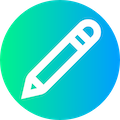|
- <!DOCTYPE html>
- <html>
- <head>
- <meta charset="utf-8">
- <meta name="viewport" content="width=device-width,initial-scale=1,shrink-to-fit=no">
- <title>数据还原</title>
- <link rel="stylesheet" href="/static/web/css/font-awesome.min.css">
- <link rel="stylesheet" href="/static/web/css/bootstrap.min.css">
- <link rel="stylesheet" href="/static/web/css/admin.css">
- </head>
- <body>
- <ol class="breadcrumb">
- <li class="breadcrumb-item"><a href="index_body.php">后台面板</a></li>
- <li class="breadcrumb-item"><a href="sys_data.php">数据备份</a></li>
- <li class="breadcrumb-item active">数据还原</li>
- </ol>
- <div class="card shadow-sm mb-3">
- <div class="card-body">
- <a href="sys_data.php" class="btn btn-success btn-sm">数据备份</a>
- <a href="sys_sql_query.php" class="btn btn-success btn-sm">SQL命令工具</a>
- </div>
- </div>
- <div class="card shadow-sm">
- <div class="card-header">数据还原</div>
- <div class="card-body">
- <form name="form1" action="sys_data_done.php" method="post" target="stafrm" onSubmit="checkSubmit();">
- <input type="hidden" name="dopost" value="redat">
- <input type="hidden" name="bakfiles">
- <div class="table-responsive">
- <table class="table table-borderless">
- <tbody>
- <?php
- for ($i=0;$i<count($filelists);$i++)
- {
- echo "<tr>";
- $mtd = "<td><input name='bakfile' id='bakfile' type='checkbox' value='".$filelists[$i]."' checked></td><td>{$filelists[$i]}</td>";
- echo $mtd;
- if (isset($filelists[$i+1])) {
- $i++;
- $mtd = "<td><input name='bakfile' id='bakfile' type='checkbox' value='".$filelists[$i]."' checked></td><td>{$filelists[$i]}</td>";
- echo $mtd;
- } else {
- echo "<td></td><td></td>";
- }
- echo "</tr>";
- }
- ?>
- <tr>
- <td colspan="4">
- <label><input name="structfile" type="checkbox" id="structfile" value="<?php echo $structfile?>" checked> 还原数据表结构信息(<?php echo $structfile?>)</label>
- <label><input name="delfile" type="checkbox" id="delfile" value="1"> 还原后删除备份文件</label>
- <a href="javascript:SelAll();" class="btn btn-success btn-sm">全选</a>
- <a href="javascript:ReSel();" class="btn btn-success btn-sm">反选</a>
- <a href="javascript:NoneSel();" class="btn btn-success btn-sm">取消</a>
- <button type="submit"class="btn btn-success btn-sm">还原</button>
- </td>
- </tr>
- <tr>
- <td colspan="4">
- <div class="admin-win-iframe"><iframe name="stafrm" frameborder="0" id="stafrm" width="100%" height="100%"></iframe></div>
- </td>
- </tr>
- </tbody>
- </table>
- </div>
- </form>
- </div>
- </div>
- <script>
- //获得选中文件的数据表
- function getCheckboxItem() {
- var myform = document.form1;
- var allSel = '';
- if (myform.bakfile.value) return myform.bakfile.value;
- for (i = 0; i < myform.bakfile.length; i++) {
- if (myform.bakfile[i].checked) {
- if (allSel == "")
- allSel = myform.bakfile[i].value;
- else
- allSel = allSel + "," + myform.bakfile[i].value;
- }
- }
- return allSel;
- }
- //反选
- function ReSel() {
- var myform = document.form1;
- for (i = 0; i < myform.bakfile.length; i++) {
- if (myform.bakfile[i].checked) myform.bakfile[i].checked = false;
- else myform.bakfile[i].checked = true;
- }
- }
- //全选
- function SelAll() {
- var myform = document.form1;
- for (i = 0; i < myform.bakfile.length; i++) {
- myform.bakfile[i].checked = true;
- }
- }
- //取消
- function NoneSel() {
- var myform = document.form1;
- for (i = 0; i < myform.bakfile.length; i++) {
- myform.bakfile[i].checked = false;
- }
- }
- function checkSubmit() {
- var myform = document.form1;
- myform.bakfiles.value = getCheckboxItem();
- return true;
- }
- </script>
- </body>
- </html>
|