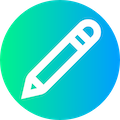|
- <!DOCTYPE html>
- <html>
- <head>
- <meta charset="utf-8">
- <meta http-equiv="X-UA-Compatible" content="IE=Edge,chrome=1">
- <title>支付接口设置</title>
- <link rel="stylesheet" href="../static/web/font/css/font-awesome.min.css">
- <link rel="stylesheet" href="../static/web/css/bootstrap.min.css">
- <link rel="stylesheet" href="../static/web/css/admin.css">
- <script src="../static/web/js/jquery.min.js"></script>
- <script src="../static/web/js/bootstrap.min.js"></script>
- <script src="./js/main.js"></script>
- </head>
- <body>
- <table cellpadding="3" cellspacing="1" align="center" class="table maintable my-3">
- <tr>
- <td bgcolor="#f5f5f5" colspan="4">
- <table cellspacing="0" cellpadding="0" class="table table-borderless w-100">
- <tr>
- <td>支付接口设置</td>
- <td align="right"><span><a href="https://www.dedebiz.com/help" target="_blank" class="btn btn-success btn-sm">更多接口</a></span></td>
- </tr>
- </table>
- </td>
- </tr>
- <tr>
- <td colspan="4">
- <ul class="nav nav-tabs" id="myTab" role="tablist">
- <li class="nav-item" role="presentation"><button type="button" id="wechat-tab" class="nav-link active" data-toggle="tab" data-target="#wechat" role="tab" aria-controls="wechat" aria-selected="true">微信支付</button></li>
- <li class="nav-item" role="presentation"><button type="button" id="alipay-tab" class="nav-link" data-toggle="tab" data-target="#alipay" role="tab" aria-controls="alipay" aria-selected="false">支付宝</button></li>
- <li class="nav-item" role="presentation"><button type="button" id="bank-tab" class="nav-link" data-toggle="tab" data-target="#bank" role="tab" aria-controls="bank" aria-selected="false">银行转帐</button></li>
- <li class="nav-item" role="presentation"><button type="button" id="balance-tab" class="nav-link" data-toggle="tab" data-target="#balance" role="tab" aria-controls="balance" aria-selected="false">余额支付</button></li>
- <li class="nav-item" role="presentation"><button type="button" id="cod-tab" class="nav-link" data-toggle="tab" data-target="#cod" role="tab" aria-controls="cod" aria-selected="false">货到付款</button></li>
- </ul>
- <div class="tab-content py-3" id="myTabContent">
- <div class="tab-pane fade show active" id="wechat" role="tabpanel" aria-labelledby="wechat-tab">
- <form>
- <div class="form-group">
- <span>微信支付是腾讯公司的支付业务品牌,微信支付商户平台支持线下场所、公众号、小程序、PC网站、APP、企业微信等经营场景快速接入微信支付。微信支付全面打通O2O生活消费领域,提供专业的互联网+行业解决方案,微信支付支持微信红包和微信理财通,是移动支付的首选。</span>
- </div>
- <div class="form-group">
- <label for="iptWechatAppID">AppID</label>
- <input type="text" id="iptWechatAppID" class="form-control">
- </div>
- <div class="form-group">
- <label for="iptWechatAPIv2Secret">APIv2Secret</label>
- <input type="text" id="iptWechatAPIv2Secret" class="form-control">
- </div>
- <div class="form-group">
- <label for="iptWechatMchID">商户号</label>
- <input type="text" id="iptWechatMchID" class="form-control">
- </div>
- <div class="form-group">
- <label for="iptWechatSortrank">排序(越小越靠前)</label>
- <input type="text" id="iptWechatSortrank" class="form-control" value="0">
- </div>
- <div class="form-group form-check">
- <input type="checkbox" id="iptWechatEnabled" class="form-check-input">
- <label class="form-check-label" for="iptWechatEnabled"> 是否启用</label>
- </div>
- </form>
- </div>
- <div class="tab-pane fade" id="alipay" role="tabpanel" aria-labelledby="alipay-tab">
- <form>
- <div class="form-group">
- <span>支付宝,全球领先的独立第三方支付平台,致力于为广大会员提供安全快速的电子支付/网上支付/安全支付/手机支付体验,及转账收款/水电煤缴费/信用卡还款/AA收款等生活服务应用。</span>
- </div>
- <div class="form-group">
- <label for="iptAlipayAPPID">APPID</label>
- <input type="text" id="iptAlipayAPPID" class="form-control">
- </div>
- <div class="form-group">
- <label for="iptAlipayPrivateKey">应用私钥</label>
- <input type="text" id="iptAlipayPrivateKey" class="form-control">
- </div>
- <div class="form-group">
- <label for="iptAlipayCertPublicKey">支付宝公钥证书</label>
- <input type="text" id="iptAlipayCertPublicKey" class="form-control">
- </div>
- <div class="form-group">
- <label for="iptAlipaySignType">签名类型</label>
- <input type="text" id="iptAlipaySignType" class="form-control" value="RSA2" disabled>
- </div>
- <div class="form-group">
- <label for="iptAlipaySortrank">排序(越小越靠前)</label>
- <input type="text" id="iptAlipaySortrank" class="form-control" value="0">
- </div>
- <div class="form-group form-check">
- <input type="checkbox" id="iptAlipayEnabled" class="form-check-input">
- <label class="form-check-label" for="iptAlipayEnabled"> 是否启用</label>
- </div>
- </form>
- </div>
- <div class="tab-pane fade" id="bank" role="tabpanel" aria-labelledby="bank-tab">
- <form>
- <div class="form-group">
- <span>会员支付到商户指定银行卡账号,手动确认订单收款。</span>
- </div>
- <div class="form-group">
- <label for="iptBankAccountName">账户名</label>
- <input type="text" id="iptBankAccountName" class="form-control">
- </div>
- <div class="form-group">
- <label for="iptBankAccountNO">账号</label>
- <input type="text" id="iptBankAccountNO" class="form-control">
- </div>
- <div class="form-group">
- <label for="iptBankName">开户行</label>
- <input type="text" id="iptBankName" class="form-control">
- </div>
- <div class="form-group">
- <label for="iptBankSortrank">排序(越小越靠前)</label>
- <input type="text" id="iptBankSortrank" class="form-control" value="0">
- </div>
- <div class="form-group form-check">
- <input type="checkbox" id="iptBankEnabled" class="form-check-input">
- <label class="form-check-label" for="iptBankEnabled"> 是否启用</label>
- </div>
- </form>
- </div>
- <div class="tab-pane fade" id="balance" role="tabpanel" aria-labelledby="balance-tab">
- <form>
- <div class="form-group">
- <span>支持采用积分进行支付。</span>
- </div>
- <div class="form-group">
- <label for="iptBalanceSortrank">排序(越小越靠前)</label>
- <input type="text" id="iptBalanceSortrank" class="form-control" value="0">
- </div>
- <div class="form-group form-check">
- <input type="checkbox" id="iptBalanceEnabled" class="form-check-input">
- <label class="form-check-label" for="iptBalanceEnabled">是否启用</label>
- </div>
- </form>
- </div>
- <div class="tab-pane fade" id="cod" role="tabpanel" aria-labelledby="cod-tab">
- <form>
- <div class="form-group">
- <span>购买后直接发货,到货后再进行支付。</span>
- </div>
- <div class="form-group">
- <label for="iptCodSortrank">排序(越小越靠前)</label>
- <input type="text" id="iptCodSortrank" class="form-control" value="0">
- </div>
- <div class="form-group form-check">
- <input type="checkbox" id="iptCodEnabled" class="form-check-input">
- <label class="form-check-label" for="iptCodEnabled"> 是否启用</label>
- </div>
- </form>
- </div>
- <div class="text-center"><button type="submit" id="btnSave" class="btn btn-success">保存</button></div>
- </div>
- </td>
- </tr>
- </table>
- <script>
- $('.custom-file-input').on('change', function () {
- let fileName = $(this).val().split('\\').pop();
- $(this).siblings('.custom-file-label').addClass("selected").html(fileName);
- });
- let config = {
- Wechat: {
- AppID: '',
- APIv2Secret: '',
- MchID: '',
- Sortrank: 0,
- Enabled: true,
- },
- Alipay: {
- APPID: '',
- PrivateKey: '',
- CertPublicKey: '',
- SignType: 'RSA2',
- Sortrank: 0,
- Enabled: false,
- },
- Bank: {
- AccountName: '',
- AccountNO: '',
- Name: '',
- Sortrank: 0,
- Enabled: true,
- },
- Balance: {
- Sortrank: 0,
- Enabled: false,
- },
- Cod: {
- Sortrank: 0,
- Enabled: true,
- }
- }
- //加载系统config
- function getPayments() {
- $.get("sys_payment.php?dopost=get_payments", function (data) {
- if (data.code === 0) {
- for (const key in data.data) {
- if (Object.hasOwnProperty.call(data.data, key)) {
- const element = data.data[key];
- let itemConfig = {};
- try {
- itemConfig = JSON.parse(element.config);
- } catch (error) {
- itemConfig = config[key]
- }
- itemConfig.Sortrank = element.sortrank;
- itemConfig.Enabled = element.status === 0? false : true;
- console.log("itemConfig=", itemConfig);
- for (const k1 in config[key]) {
- if (Object.hasOwnProperty.call(config[key], k1)) {
- const ee = config[key][k1];
- if (typeof itemConfig[k1] === "undefined") {
- itemConfig[k1] = ee;
- }
- }
- }
- for (const k2 in itemConfig) {
- if (Object.hasOwnProperty.call(itemConfig, k2)) {
- const element = itemConfig[k2];
- if ($(`#ipt${key}${k2}`).attr('type') === 'text') {
- $(`#ipt${key}${k2}`).val(element);
- } else if ($(`#ipt${key}${k2}`).attr('type') === 'checkbox') {
- $(`#ipt${key}${k2}`).prop('checked', element);
- }
- }
- }
- config[key] = itemConfig;
- }
- }
- }
- })
- }
- //更新config
- function updateConfig() {
- for (const key in config) {
- if (Object.hasOwnProperty.call(config, key)) {
- const element = config[key];
- for (const kk in element) {
- if (Object.hasOwnProperty.call(element, kk)) {
- const itemConfig = element[kk];
- console.log(`#ipt${key}${kk}`, itemConfig);
- if ($(`#ipt${key}${kk}`).attr('type') === 'text') {
- let val = $(`#ipt${key}${kk}`).val();
- if (kk === "Sortrank") {
- val = parseInt(val);
- }
- config[key][kk] = val;
- } else if ($(`#ipt${key}${kk}`).attr('type') === 'checkbox') {
- config[key][kk] = $(`#ipt${key}${kk}`).prop('checked');
- }
- }
- }
- }
- }
- }
- //保存配置信息
- function saveConfig() {
- $.ajax({
- type: "post",
- url: 'sys_payment.php?dopost=save_config',
- data: JSON.stringify(config),
- contentType: "application/json; charset=utf-8",
- dataType: "json",
- success: function (data) {
- if (data.code === 0) {
- ShowMsg("保存支付配置成功");
- } else {
- ShowMsg("保存失败");
- }
- }
- })
- }
- $(document).ready(function () {
- getPayments();
- $("#btnSave").click(() => {
- updateConfig()
- saveConfig();
- })
- })
- </script>
- </body>
- </html>
|