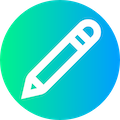|
- <!DOCTYPE html PUBLIC "-//W3C//DTD XHTML 1.0 Transitional//EN" "http://www.w3.org/TR/xhtml1/DTD/xhtml1-transitional.dtd">
- <html xmlns="http://www.w3.org/1999/xhtml">
- <head>
- <meta http-equiv="Content-Type" content="text/html; charset=<?php echo $cfg_soft_lang; ?>">
- <title>新增连载图书</title>
- <link href='css/base.css' rel='stylesheet' type='text/css'>
- <script language="javascript" src="js/main.js"></script>
- <script language="javascript" src="../static/js/dedeajax2.js"></script>
- <script language="javascript" src="js/story.js"></script>
- <style type="text/css">
- <!--
- #addCatalog {
- position:absolute;
- left:455px;
- top:64px;
- width:325px;
- height:238px;
- z-index:2;
- background-color: #F2FDDB;
- border:1px solid #889D8F;
- padding:6px;
- display:none
- }
- #editCatalog {
- position:absolute;
- left:455px;
- top:64px;
- width:325px;
- height:238px;
- z-index:1;
- background-color: #F2FDDB;
- border:1px solid #889D8F;
- padding:6px;
- display:none
- }
- -->
- </style>
- </head>
- <body background='images/allbg.gif' leftmargin='8' topmargin='8'>
- <table width="98%" border="0" cellpadding="1" cellspacing="1" align="center" class="tbtitle" style=" background:#CFCFCF;">
- <tr>
- <td bgcolor="#EDF9D5" background="images/tbg.gif" class="tbtitletxt">
- <table width='96%' border="0" cellpadding='0' cellspacing='0'>
- <tr>
- <td width='30%' class="tbtitletxt"><strong>新增图书</strong></td>
- <td align='right'>
- [<a href="story_books.php"><u>图书列表</u></a>]
-
- [<a href="story_catalog.php"><u>栏目管理</u></a>]
- </td>
- </tr>
- </table>
- </td>
- </tr>
- </table>
- <form name='form1' action='story_add_action.php' enctype="multipart/form-data" method='post' onSubmit="return checkSubmitAdd();">
- <table width="98%" border="0" cellpadding="5" cellspacing="1" align="center" style=" border:1px solid #CFCFCF;line-height:31px;margin:auto;border-top:none;">
- <tr>
- <td style="background:#ffffff;padding:7px 6px 6px 10px;" >
- <font color='red'><?php echo $msg; ?></font>
- </td>
- </tr>
- <tr>
- <td height="116" bgcolor="#FFFFFF" style="padding:7px 6px 6px 10px;" >
- <table width="98%" border="0" cellspacing="0" cellpadding="0">
- <tr>
- <td width="100" class="bline" style="width:100px">图书隶属栏目:</td>
- <td class="bline">
- <select name="catid" id="catid" style="width:200px">
- <option value='0'>请选择栏目</option>
- <?php
- if(!isset($catid)) $catid = 0;
- foreach($btypes as $k=>$v){
- if($catid!=$k) echo "<option value='$k'>[{$booktypes[$k]}]$v</option>\r\n";
- else echo "<option value='$k' selected>[{$booktypes[$k]}]$v</option>\r\n";
- foreach($stypes[$k] as $kk=>$vv){
- if($catid!=$kk) echo "<option value='$kk'> --[{$booktypes[$k]}]$vv</option>\r\n";
- else echo "<option value='$kk' selected> --[{$booktypes[$k]}]$vv</option>\r\n";
- }
- }
- ?>
- </select> </td>
- </tr>
- <tr>
- <td height="32" class="bline">图书名称:</td>
- <td class="bline"><input name="bookname" type="text" id="bookname" size="35" class='alltxt' />
-
- <input name="iscommend" type="checkbox" id="iscommend" value="1" class='np' />
- 推荐</td>
- </tr>
- <tr>
- <td height="32" class="bline">免费章节数:</td>
- <td class="bline">
- <input name="freenum" type="text" id="freenum" size="5" value="<?php echo $cfg_book_freenum; ?>" class='alltxt' />
- (-1 表示全部免费,0 表示全部收费)
- </td>
- </tr>
- <tr>
- <td style="width:100px" class="bline">免费阅读所有<br/>内容会员级别:</td>
- <td class="bline">
- <select name="arcrank" id="arcrank" style="width:150px">
- <?php
- $urank = $cuserLogin->getUserRank();
- $dsql->SetQuery("Select * from `#@__arcrank` where adminrank<='$urank'");
- $dsql->Execute();
- while($row = $dsql->GetObject())
- {
- echo "<option value='".$row->rank."'>".$row->membername."</option>\r\n";
- }
- ?>
- </select>
- </td>
- </tr>
- <tr>
- <td height="114" class="bline">图书封面图片:</td>
- <td class="bline"><table width="100%" border="0" cellspacing="0" cellpadding="0">
- <tr>
- <td width="75%" height="81"><table width="100%" border="0" cellspacing="1" cellpadding="1">
- <tr>
- <td height="30"> 本地直接上传请点击“浏览”按钮
- <input name="litpic" type="file" id="litpic" style="width:200px" onchange="SeePic($Obj('picview'),$Obj('litpic'));" /></td>
- </tr>
- <tr>
- <td height="30"><input name="litpicname" type="text" id="litpicname" style="width:250px" class='alltxt' />
- <input type="button" name="Submit22" value="在网站内选择" style="width:120px" class='np coolbg' onclick="SelectImage('form1.litpicname','small');" /></td>
- </tr>
- </table></td>
- <td align="center"><img src="images/pview.gif" width="150" id="picview" name="picview" /></td>
- </tr>
- </table></td>
- </tr>
- <tr>
- <td height="32" class="bline">初始化数据:</td>
- <td class="bline"><table width="85%" border="0" cellspacing="0" cellpadding="0">
- <tr>
- <td>作者:
- <input name="author" type="text" id="author" style="width:120px" class='alltxt' value="<?php echo $writer; ?>"/>
- <input name="selwriter" type="button" id="selwriter" value="选择"/></td>
- <td>上架时间:
- <input name="pubdate" type="text" id="pubdate" value="<?php echo GetDateTimeMk(time()); ?>" class='alltxt'/></td>
- <td>点击量:
- <input name="click" type="text" id="click" size="5" value="0" class='alltxt' /></td>
- </tr>
- </table></td>
- </tr>
- <tr height="32">
- <td class="bline">关键字:</td>
- <td class="bline"><input name="keywords" type="text" id="keywords" value="<?php echo $keywords; ?>" size="40" /> 手动填写用","分开
- <input type="button" name="Submit" value="浏览..." style="width:56;height:20" onClick="SelectKeywords('form1.keywords');" /></td>
- </tr>
- <tr height="80">
- <td class="bline">摘 要:</td>
- <td class="bline"><textarea name="description" cols="80" rows="3" id="description"></textarea></td>
- </tr>
- <tr>
- <td height="32" class="bline">具体介绍:</td>
- <td class="bline"> </td>
- </tr>
- <tr>
- <td height="82" colspan="2">
- <?php
- GetEditor("body","",300);
- ?>
- </td>
- </tr>
- <tr>
- <td height="70"> </td>
- <td>
- <input type="submit" name="Submit" value="保 存" class='np coolbg' />
- <input type="reset" name="Submit2" value="重 置" class='np coolbg' />
- </td>
- </tr>
- </table>
- </td>
- </tr>
- </table>
- </form>
- </div>
- <script language='javascript'>InitPage();</script>
- </body>
- </html>
|