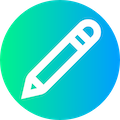|
- <!DOCTYPE html PUBLIC "-//W3C//DTD XHTML 1.0 Transitional//EN" "http://www.w3.org/TR/xhtml1/DTD/xhtml1-transitional.dtd">
- <html xmlns="http://www.w3.org/1999/xhtml">
- <head>
- <meta http-equiv="Content-Type" content="text/html; charset=<?php echo $cfg_soft_lang; ?>">
- <title>修改采集节点</title>
- <link href="css/base.css" rel="stylesheet" type="text/css" />
- <script language="javascript" src="../static/js/jquery.js"></script>
- <script language="javascript" src="js/main.js"></script>
- <script language="javascript" type="text/javascript" src="js/co.js"></script>
- <style type="text/css">
- .STYLE2 {color: #666666}
- tr{display:compact}
- /*chrome调整*/
- @media screen and (-webkit-min-device-pixel-ratio:0) {
- tr{display:table-row}
- }
- </style>
- </head>
- <body>
- <div class="bodytitle" style="width:98%">
- <div class="bodytitleleft"></div>
- <div class="bodytitletxt" style="padding-left:10px;"><b>修改采集节点</b></div>
- <div style='float:right;padding-right:6px;padding-top:3px'>
- <input type="button" name="aaa" value="开始采集" class="coolbg np" style="width:80px;height:20px;" onclick="location.href='co_gather_start.php?nid=<?php echo $nid; ?>';" />
- <input type="button" name="bbb" value="返回节点管理页" class="coolbg np" style="width:110px;height:20px;" onclick="location.href='co_main.php';" />
- </div>
- </div>
- <form name="form1" method="post" action="co_edit.php">
- <input type='hidden' name='nid' value='<?php echo $nid; ?>' />
- <input type='hidden' name='channelid' value='<?php echo $channelid; ?>' />
- <input type='hidden' name='dopost' value='saveandtest' />
- <input type='hidden' name='donext' value='text' />
- <table width="98%" border="0" align="center" cellpadding="0" cellspacing="0" id="head1">
- <tr>
- <td colspan="2">
- <table height="24" border="0" cellpadding="0" cellspacing="0">
- <tr>
- <td width="84" align="center" background="images/itemnote1.gif">网址索引</td>
- <td width="84" align="center" background="images/itemnote2.gif"><a href="#" onClick="showItem2()"><u>内容配置</u></a></td>
- </tr>
- </table>
- </td>
- </tr>
- </table>
-
- <table width="98%" border="0" align="center" cellpadding="0" cellspacing="0" id="head2" style="display:none">
- <tr>
- <td colspan="2">
- <table height="24" border="0" cellpadding="0" cellspacing="0">
- <tr>
- <td width="84" align="center" background="images/itemnote2.gif"><a href="#" onClick="showItem1()"><u>网址索引</u></a></td>
- <td width="84" align="center" background="images/itemnote1.gif">内容配置</td>
- </tr>
- </table>
- </td>
- </tr>
- </table>
-
- <table width="98%" border="0" id="needset" cellpadding="3" cellspacing="1" bgcolor="#D6D6D6" align="center">
- <tr>
- <td background="images/tbg.gif" bgcolor="#F2F6E5">
- <table width="400" border="0" cellspacing="0" cellpadding="0">
- <tr class="top" onClick="showHide('sitem');" style="cursor:pointer">
- <td width="26" align="center"><img src="images/file_tt.gif" width="7" height="8"></td>
- <td width="374">节点基本信息<a name="d1"></a></td>
- </tr>
- </table>
- </td>
- </tr>
- <tr id="sitem">
- <td bgcolor="#FFFFFF">
- <table width="100%" border="0">
- <tr>
- <td width="18%" height="24">节点名称:</td>
- <td width="32%">
- <input name="notename" type="text" id="notename" value="<?php echo $notename; ?>" style="width:250px" />
- </td>
- <td width="18%">目标页面编码:</td>
- <td width="32%">
- <input type="radio" name="sourcelang" id='language1' class="np" value="gb2312"<?php if($noteinfo->GetAtt('sourcelang')=='gb2312') echo " checked='1'"; ?>/>
- GB2312
- <input type="radio" name="sourcelang" id='language2' class="np" value="utf-8"<?php if($noteinfo->GetAtt('sourcelang')=='utf-8') echo " checked='1'"; ?>/>
- UTF8
- <input type="radio" name="sourcelang" id='language3' class="np" value="big5"<?php if($noteinfo->GetAtt('sourcelang')=='big5') echo " checked='1'"; ?>/>
- BIG5
- </td>
- </tr>
- <tr>
- <td height="24">区域匹配模式:</td>
- <td>
- <input type="radio" class="np" name="macthtype" value="regex"<?php if($noteinfo->GetAtt('macthtype')=='regex') echo " checked='1'"; ?>/>
- 正则表达式
- <input name="macthtype" class="np" type="radio" value="string"<?php if($noteinfo->GetAtt('macthtype')=='string') echo " checked='1'"; ?>/>
- 字符串
- </td>
- <td>内容导入顺序:</td>
- <td>
- <input type="radio" name="cosort" id="cosort1" value="asc" class='np'<?php if($noteinfo->GetAtt('cosort')=='asc') echo " checked='1'"; ?>/>
- 与目标站一致
- <input type="radio" name="cosort" id="cosort2" class='np' value="desc"<?php if($noteinfo->GetAtt('cosort')=='desc') echo " checked='1'"; ?>/>
- 与目标站相反
- </td>
- </tr>
- <tr>
- <td height="24" colspan="4" bgcolor="#F9FCEF"><img src="images/file_tt.gif" width="7" height="8" />以下选项仅在开启防盗链模式才需设定,如果目标网站没有防盗链功能请不要开启,否则会降低采集速度。</td>
- </tr>
- <tr>
- <td height="24">防盗链模式:</td>
- <td>
- <input name="isref" type="radio" class="np" value="no"<?php if($noteinfo->GetAtt('isref')=='no') echo " checked='1'"; ?>/>
- 不开启
- <input name="isref" type="radio" class="np" value="yes"<?php if($noteinfo->GetAtt('isref')=='yes') echo " checked='1'"; ?>/>
- 开启
- </td>
- <td>资源下载超时时间:</td>
- <td>
- <input name="exptime" type="text" id="exptime" value="<?php echo $noteinfo->GetAtt('exptime'); ?>" size="3" />秒
- </td>
- </tr>
- <tr>
- <td height="24">引用网址:</td>
- <td colspan="3">
- <input name="refurl" type="text" id="refurl" value="<?php echo $noteinfo->GetAtt('refurl'); ?>" size="30" style='width:250px' />
- (一般为目标网站其中一个文章页的网址)
- </td>
- </tr>
- </table>
- </td>
- </tr>
- <tr>
- <td background="images/tbg.gif" bgcolor="#F2F6E5">
- <table width="400" border="0" cellspacing="0" cellpadding="0">
- <tr class="top" onClick="showHide('slist');" style="cursor:pointer">
- <td width="26" align="center"><img src="images/file_tt.gif" width="7" height="8"></td>
- <td width="374">列表网址获取规则</td>
- </tr>
- </table></td>
- </tr>
- <tr id="slist">
- <td bgcolor="#FFFFFF">
- <table width="100%" border="0">
- <tr>
- <td width="18%" height="24">来源属性:</td>
- <td>
- <input type="radio" name="sourcetype" id="source1" class='np' onclick="selSourceSet()" value="batch"<?php if($listrule->GetAtt('sourcetype')=='batch') echo " checked='checked'"; ?>/>
- 批量生成列表网址
- <input type="radio" name="sourcetype" id="source2" class='np' onclick="selSourceSet()" value="hand"<?php if($listrule->GetAtt('sourcetype')=='hand') echo " checked='checked'"; ?>/>
- 手工指定列表网址
- <input type="radio" name="sourcetype" id="source3" class='np' onclick="selSourceSet()" value="rss"<?php if($listrule->GetAtt('sourcetype')=='rss') echo " checked='checked'"; ?>/>
- 从RSS中获取
- </td>
- </tr>
- <tr bgcolor="#F9FCEF" id="rssset" style="display:none">
- <td height="24">RSS网址:</td>
- <td>
- <input type="text" name="rssurl" id="rssurl" style="width:350px" value="<?php echo $listrule->GetAtt('rssurl'); ?>" />
- <input type="button" name="btv2" id="btv2" value="测试" onclick="testRss()" />
- </td>
- </tr>
- <tr bgcolor="#F9FCEF" id="batchset">
- <td height="77">批量生成地址设置:</td>
- <td>
- <table width="90%">
- <tr>
- <td width="100%" colspan="2">
- 匹配网址:
- <input type="text" name="regxurl" id="regxurl" style="width:350px" value="<?php echo $listrule->GetAtt('regxurl'); ?>" />
- <input type="button" name="btv1" id="btv1" value="测试" onclick="testRegx()" />
- </td>
- </tr>
- <tr>
- <td colspan="2">
- <span class="STYLE2">(如:http://www.dedecms.com/html/test/list_(*).html,如果不能匹配所有网址,可以在手工指定网址的地方输入要追加的网址) </span> </td>
- </tr>
- <tr>
- <td colspan="2">
- (*)从
- <input type="text" name="startid" id="startid" style="width:30px" value="<?php echo $listrule->GetAtt('startid'); ?>" />
- 到
- <input type="text" name="endid" id="endid" style="width:30px" value="<?php echo $listrule->GetAtt('endid'); ?>" />
- (填写页码或规律递增数字)
- 每页递增:
- <input type="text" name="addv" id="addv" style="width:30px" value="<?php echo $listrule->GetAtt('addv'); ?>" />
- <input type="checkbox" name="usemore" id="usemore" class="np" value="1" onClick="testMore()"<?php if($usemore==1) echo " checked='1' "; ?>/>
- 启用多栏目通配(#)
- </td>
- </tr>
- </table>
- </td>
- </tr>
- <tr id='handset' style='<?php if($usemore==1) echo 'display:none'; ?>'>
- <td height="171">手工指定网址:<br />
- <span class="STYLE2">在指定了通配规则后有些不能匹配的网址也可以在这里指定。</span><br /></td>
- <td>
- <textarea name="addurls" id="addurls" cols="45" rows="5" style="width:80%;height:160px"><?php echo $addurls->GetInnerText(); ?></textarea>
- </td>
- </tr>
- <tr id='usemoretr' style='<?php if($usemore==0) echo 'display:none'; ?>'>
- <td height="171">多栏目通配规则:<br />
- <span class="STYLE2">
- 如果目标网站使用单一模板,可以在匹配网址中用"(#)"表示近似网址的差异,然后在通配规则中设定集合,并且可以指定导出栏目。
- </span>
- <br />
- </td>
- <td>
- <textarea name="batchrule" id="batchrule" cols="45" rows="5" style="width:80%;height:160px"><?php echo (is_object($batchrule) ? trim($batchrule->GetInnerText()) : ''); ?></textarea>
- <br /><span style='color:#666666'>示例格式:[(#)=>labs/list_3; (*)=>1-25; typeid=>7] 匹配网址:http://www.aaa.com/(#)_(*).html</span>
- </td>
- </tr>
- </table>
- </td>
- </tr>
- <tr>
- <td background="images/tbg.gif" bgcolor="#F2F6E5">
- <table width="400" border="0" cellspacing="0" cellpadding="0">
- <tr class="top" onClick="showHide('arturl');" style="cursor:pointer">
- <td width="26" align="center"><img src="images/file_tt.gif" width="7" height="8"></td>
- <td width="374">文章网址匹配规则</td>
- </tr>
- </table></td>
- </tr>
- <tr id="arturl">
- <td height="76" valign="top" width="100%" bgcolor="#FFFFFF">
- <table width="100%">
-
- <!-- //使用与正则匹配链接模式不大稳定,也不适合初级用户,暂时作为保留项 -->
- <tr style='display:none'>
- <td width="18%">内容网址匹配模式:</td>
- <td width="82%">
- <input name="urlrule" type="radio" class="np" id="urlrule1" value="area" onclick="selUrlRuleSet()" <?php if($listrule->GetAtt('urlrule')=='area') echo " checked='1'"; ?>/>
- 指定包含有文章网址的区域(可以获取区域的网址、标题、图片等信息)
- <input type="radio" name="urlrule" id="urlrule2" value="regx" onclick="selUrlRuleSet()" class="np"<?php if($listrule->GetAtt('urlrule')=='regx') echo " checked='1'"; ?>/>
- 指定网址正则表达式(仅能获得网址信息)
- </td>
- </tr>
- <!--tr id="regxruletr" style="<?php if($listrule->GetAtt('urlrule')=='area') echo "display:none"; ?>"-->
- <tr id="regxruletr" style="display:none">
- <td height="84">网址的正则表达式:</td>
- <td>
- <textarea name="regxrule" id="regxrule" cols="45" rows="5" style="width:80%;height:60px"><?php echo $regxrule->GetInnerText(); ?></textarea>
- </td>
- </tr>
-
- <tr id="arearuletr">
- <td height="84" width="18%">包含有文章网址的区域设置:</td>
- <td width="82%">
- <table width="90%">
- <tr>
- <td width="22%" align="center">区域开始的HTML:</td>
- <td width="78%">
- <textarea name="areastart" id="areastart" cols="45" rows="5" style="width:80%;height:60px"><?php echo $areastart->GetInnerText(); ?></textarea>
- </td>
- </tr>
- <tr>
- <td align="center">区域结束的HTML:</td>
- <td>
- <textarea name="areaend" id="areaend" cols="45" rows="5" style="width:80%;height:60px"><?php echo $areaend->GetInnerText(); ?></textarea>
- </td>
- </tr>
- <tr>
- <td align="center">如果链接中含有图片:</td>
- <td>
- <input name="listpic" type="radio" class='np' id="listpic1" value="0"<?php if($listrule->GetAtt('listpic')=='0') echo " checked='1'"; ?>/>
- 不处理
- <input type="radio" name="listpic" id="listpic2" class='np' value="1"<?php if($listrule->GetAtt('listpic')=='1') echo " checked='1'"; ?>/>
- 采集为缩略图
- </td>
- </tr>
- <tr>
- <td rowspan="2" align="center">对区域网址进行再次筛选:<br />
- (使用正则表达式)</td>
- <td>必须包含:
- <input type="text" name="musthas" id="musthas" style="width:280px" value="<?php echo $listrule->GetAtt('musthas'); ?>" />
- (优先级高于后者)
- </td>
- </tr>
- <tr>
- <td>不能包含:
- <input type="text" name="nothas" id="nothas" style="width:280px" value="<?php echo $listrule->GetAtt('nothas'); ?>" />
- </td>
- </tr>
- </table>
- </td>
- </tr>
- </table>
- </td>
- </tr>
- <tr>
- <td height="94" align="center" bgcolor="#FFFFFF">
- <script language='javascript'>
- selSourceSet();
- </script>
-
- <input type="submit" name="b12" value="保存并测试" class="coolbg np" style="width:120px" />
- <input type="submit" name="b" value="仅保存" onclick="form.donext.value='save';" class="coolbg np" style="width:80px" /></td>
- </tr>
- </table>
-
- <table width="98%" border="0" id="adset" cellpadding="3" cellspacing="1" bgcolor="#D6D6D6" align="center" style="display:none">
- <tr>
- <td background="images/tbg.gif" bgcolor="#F2F6E5">
- <table width="400" border="0" cellspacing="0" cellpadding="0">
- <tr class="top" onClick="showHide('sart');" style="cursor:pointer">
- <td width="26" align="center"><img src="images/file_tt.gif" width="7" height="8"></td>
- <td width="374">网页内容获取规则</td>
- </tr>
- </table>
- </td>
- </tr>
- <tr id="sart">
- <td height="113" valign="top" bgcolor="#FFFFFF">
- <table width="100%" border="0" cellspacing="0" cellpadding="0">
- <tr id='achelp' style="display:none">
- <td height="60" colspan="3">1、匹配规则:在匹配区域规则中,规则一般为“<font color="#FF0000">起始无重复HTML</font><span class="STYLE1">[内容]</span><font color="#FF0000">结尾无重复HTML</font>”(普通匹配,非正则)。<br/>
- 2、字段值:如果指定的字段没有指定区域匹配规则,用这个值作为默认值。<br />
- 3、过滤规则:如果有多个规则,用<br /><font color='#6B7360'>
- {dede:trim replace=""}规则一{/dede:trim}<br />
- {dede:trim replace=""}规则二{/dede:trim}<br />
- ...</font>表示,如果要替换成指定的值,在 replace=""里设置即可
- </td>
- </tr>
- <tr>
- <td height="35"><a href="#" onclick="showHide('achelp')"><img src="images/help.gif" width="16" height="16" /></a>预览网址:</td>
- <td>
- <input type="text" name="previewurl" id="previewurl" style="width:90%" value="<?php echo $previewurl; ?>" />
- </td>
- <td> </td>
- </tr>
- <tr>
- <td width="18%" height="60">内容分页导航所在的区域匹配规则:<br/></td>
- <td><textarea name="sppage" rows="3" id="sppage" style="width:90%"><?php echo trim($sppage->GetInnerText()); ?></textarea></td>
- <td width="37%">
- <input name="sptype" type="radio" value="full" class="np"<?php if($sppage->GetAtt('sptype')=='full') echo " checked='1'"; ?>/>
- 全部列出的分页列表<br/>
- <input type="radio" name="sptype" class="np" value="next"<?php if($sppage->GetAtt('sptype')=='next') echo " checked='1'"; ?>/>
- 上下页形式或不完整的分页列表<br />
-
- <input type="radio" name="sptype" class="np" value="diyrule"<?php if($sppage->GetAtt('sptype')=='diyrule') echo " checked='1'"; ?>/>
- 分页列表规则 开始:
- <input name="srul" type="text" value="1" size="4" />
- 结束:
- <input name="erul" type="text" value="5" size="4" /></td>
- </tr>
- <tr>
- <td height="35" colspan="3" bgcolor="#FBFCE2" id="dyrule">如果设定分页列表规则.可采用地址规则(正则),其中{p}是递增变量,从1开始每次增加1,例如:{path}{file}_{p}{ext}<br />
- <strong>规则说明:{path}</strong>地址+目录 <strong>{file}</strong>文件 <strong>{ext}</strong>文件扩展名 <strong>{p}</strong>分页列表数</td>
- </tr>
- <tr>
- <td height="24" colspan="3" bgcolor="#F9FCEF">
- <strong>以下为固定的采集项目:</strong>(项目点击可展开/隐藏,内容摘要、关键字、缩略图系统会用正则进行自动匹配)
- </td>
- </tr>
- </table>
-
- <table width="100%" border="0" cellspacing="0" cellpadding="2">
- <tr>
- <td width="50%" valign="top">
- <table width="98%" border="0" cellspacing="0" cellpadding="0">
- <tr>
- <td height="24">
- <table width="100%" border="0" cellspacing="0" cellpadding="0">
- <tr>
- <td width="18%" height="80">关键字过滤内容:</td>
- <td height="20" colspan="2">
- <textarea name="keywordtrim" rows="4" id="keywordtrim" style="width:90%"><?php echo $notes['keywordtrim']; ?></textarea>
- </td>
- </tr>
- </table></td>
- </tr>
- </table>
- </td>
- <td valign="top">
- <table width="98%" border="0" cellspacing="0" cellpadding="0">
- <tr>
- <td height="24">
- <table width="100%" border="0" cellspacing="0" cellpadding="0">
- <tr>
- <td width="18%" height="80">摘要过滤内容:</td>
- <td height="20" colspan="2">
- <textarea name="descriptiontrim" rows="4" id="descriptiontrim" style="width:90%"><?php echo $notes['descriptiontrim']; ?></textarea>
- </td>
- </tr>
- </table></td>
- </tr>
- </table>
- </td>
- </tr>
- <tr>
- <td width="50%" valign="top">
- <table width="98%" border="0" cellspacing="0" cellpadding="0">
- <tr bgcolor="#F9FCEF">
- <td height="24" class="adline"> <a href="#" onclick="showHide('ttitle')"><b><u>文章标题</u></b></a></td>
- </tr>
- <tr>
- <td height="24" id="ttitle">
- <input type='checkbox' name='fields[]' checked='1' value='title' style='display:none' />
- <table width="100%" border="0" cellspacing="0" cellpadding="0">
- <tr>
- <td width="18%" height="80">匹配规则:</td>
- <td height="20" colspan="2">
- <textarea name="match_title" rows="4" id="match_title" style="width:90%"><?php echo $notes['title']['match']; ?></textarea>
- </td>
- </tr>
- <tr>
- <td height="63">过滤规则:</td>
- <td width="53%" height="63">
- <textarea name="trim_title" cols="20" rows="3" id="trim_title" style="width:90%"><?php echo $notes['title']['trim']; ?></textarea>
- </td>
- <td height="63">
- <input type="button" name="button" id="button" value="常用规则" onclick="selTrim('trim_title')" />
- </td>
- </tr>
- </table></td>
- </tr>
- </table>
- </td>
- <td valign="top">
- <table width="98%" border="0" cellspacing="0" cellpadding="0">
- <tr bgcolor="#F9FCEF">
- <td height="24" class="adline"> <a href="#" onclick="showHide('twriter')"><b><u>文章作者</u></b></a> </td>
- </tr>
- <tr id="twriter">
- <td height="24">
- <input type='checkbox' name='fields[]' checked='1' value='writer' style='display:none' />
- <table width="100%" border="0" cellspacing="0" cellpadding="0">
- <tr>
- <td width="18%" height="80">匹配规则:</td>
- <td height="20" colspan="2">
- <textarea name="match_writer" rows="4" id="match_writer" style="width:90%"><?php echo $notes['writer']['match']; ?></textarea>
- </td>
- </tr>
- <tr>
- <td height="63">过滤规则:</td>
- <td width="53%" height="63">
- <textarea name="trim_writer" cols="20" rows="3" id="trim_writer" style="width:90%"><?php echo $notes['writer']['trim']; ?></textarea>
- </td>
- <td width="29%" height="63">
- <input type="button" name="button2" id="button2" value="常用规则" onclick="selTrim('trim_writer')" />
- </td>
- </tr>
- </table></td>
- </tr>
- </table>
- </td>
- </tr>
- <tr>
- <td valign="top">
- <table width="98%" border="0" cellspacing="0" cellpadding="0">
- <tr bgcolor="#F9FCEF">
- <td height="24" class="adline"> <a href="#" onclick="showHide('tsource')"><b><u>文章来源</u></b></a> </td>
- </tr>
- <tr id="tsource">
- <td height="24">
- <input type='checkbox' name='fields[]' checked='1' value='source' style='display:none' />
- <table width="100%" border="0" cellspacing="0" cellpadding="0">
- <tr>
- <td width="18%" height="80">匹配规则:</td>
- <td height="20" colspan="2">
- <textarea name="match_source" rows="4" id="match_source" style="width:90%"><?php echo $notes['source']['match']; ?></textarea>
- </td>
- </tr>
- <tr>
- <td height="63">过滤规则:</td>
- <td width="53%" height="63">
- <textarea name="trim_source" cols="20" rows="3" id="trim_source" style="width:90%"><?php echo $notes['source']['trim']; ?></textarea>
- </td>
- <td height="63">
- <input type="button" name="button4" id="button4" value="常用规则" onclick="selTrim('trim_source')" />
- </td>
- </tr>
- </table>
- </td>
- </tr>
- </table>
- </td>
- <td valign="top">
- <table width="98%" border="0" cellspacing="0" cellpadding="0">
- <tr bgcolor="#F9FCEF">
- <td height="24" class="adline"> <a href="#" onclick="showHide('tpubdate')"><b><u>发布时间</u></b></a> </td>
- </tr>
- <tr id="tpubdate">
- <td height="24">
- <input type='checkbox' name='fields[]' checked='1' value='pubdate' style='display:none' />
- <table width="100%" border="0" cellspacing="0" cellpadding="0">
- <tr>
- <td width="18%" height="80">匹配规则:</td>
- <td height="20" colspan="2">
- <textarea name="match_pubdate" rows="4" id="match_pubdate" style="width:90%"><?php echo $notes['pubdate']['match']; ?></textarea>
- </td>
- </tr>
- <tr>
- <td height="63">过滤规则:</td>
- <td width="53%" height="63">
- <textarea name="trim_pubdate" cols="20" rows="3" id="trim_pubdate" style="width:90%"><?php echo $notes['pubdate']['trim']; ?></textarea>
- </td>
- <td width="29%" height="63">
- <input type="button" name="button3" id="button3" value="常用规则" onclick="selTrim('trim_pubdate')" />
- </td>
- </tr>
- </table></td>
- </tr>
- </table>
- </td>
- </tr>
- </table>
- <!-- 固定项目结束,下面为自动项目 -->
- <table width="100%" border="0" cellspacing="0" cellpadding="0">
- <tr>
- <td width="55%" height="24" colspan="3" bgcolor="#FBFCE2">
- <strong>以下是针对模型设置的采集项目:</strong>
- </td>
- </tr>
- </table>
- <?php
- $row = $dsql->GetOne("Select * From `#@__channeltype` where id='{$channelid}' ");
- $dtp = new DedeTagParse();
- $dtp->SetNameSpace('field','<','>');
- $dtp->LoadString($row['fieldset']);
- foreach($dtp->CTags as $ctag)
- {
-
- //采集禁用的字段
- $notsend = $ctag->GetAtt('notsend');
- if($notsend==1) continue;
-
- $fieldtype = $ctag->GetAtt('type');
- $tname = $ctag->GetTagName();
- $iname = $ctag->GetAtt('itemname');
-
- if(isset($notes[$tname]['item']))
- {
- $tvalue = $notes[$tname]['item']->GetAtt('value');
- $tisunit = $notes[$tname]['item']->GetAtt('isunit');
- $tisdown = $notes[$tname]['item']->GetAtt('isdown');
- $tmatch = $notes[$tname]['match'];
- $ttrim = $notes[$tname]['trim'];
- $tfunction = $notes[$tname]['function'];
- }else {
- $tvalue = $tisunit = $tisdown = $tmatch = $ttrim = $tfunction = '';
- }
-
- ?>
- <input type='checkbox' name='fields[]' checked='1' value='<?php echo $tname; ?>' style='display:none' />
- <table width="99%" border="0" cellspacing="0" cellpadding="0" class='autotb' style="margin-top:2px">
- <tr bgcolor="#EBEFD1">
- <td width="18%" height="24" bgcolor="#F0F7D9" class="adline">
- <a href="#" onclick="showHide('t<?php echo $tname; ?>')"><b><u><?php echo $iname; ?></u></b></a>
- </td>
- <td width="12%" bgcolor="#F0F7D9" class="adline"> </td>
- <td width="10%" bgcolor="#F0F7D9" class="adline"><strong>字段值:</strong></td>
- <td bgcolor="#F0F7D9" class="adline">
- <input name="value_<?php echo $tname; ?>" type="text" value="<?php echo $tvalue; ?>" size="25" style="width:250px" />
- </td>
- </tr>
- <tr id="t<?php echo $tname; ?>">
- <td height="24" colspan="4">
- <table width="100%" border="0" cellspacing="0" cellpadding="0">
- <tr>
- <td width="16%" height="80">匹配规则:</td>
- <td height="20">
- <textarea name="match_<?php echo $tname; ?>" rows="4" style="width:90%"><?php echo $tmatch; ?></textarea>
- </td>
- <td height="20">
- <input name="isunit_<?php echo $tname; ?>" type="checkbox" value="1" class="np"<?php if($tisunit=='1') echo " checked='checked'"; ?>/>
- 分页内容字段(规则中只允许单一的该类型字段)<br/>
- <input name="isdown_<?php echo $tname; ?>" type="checkbox" value="1" class="np"<?php if($tisdown=='1') echo " checked='checked'"; ?>/>
- 下载字段里的多媒体资源
- </td>
- </tr>
- <tr>
- <td height="63">过滤规则:</td>
- <td height="63">
- <textarea name="trim_<?php echo $tname; ?>" cols="20" rows="3" id="trim_<?php echo $tname; ?>" style="width:90%"><?php echo $ttrim; ?></textarea>
- </td>
- <td height="63">
- <input type="button" name="button<?php echo $tname; ?>" id="button<?php echo $tname; ?>" value="常用规则" onclick="selTrim('trim_<?php echo $tname; ?>')" />
- </td>
- </tr>
- <tr>
- <td width="18%" height="60">自定义处理接口:</td>
- <td width="52%" height="20">
- <textarea name="function_<?php echo $tname; ?>" cols="20" rows="3" style="width:90%"><?php echo $tfunction; ?></textarea>
- </td>
- <td width="30%" height="20">
- <?php
- if($fieldtype=='htmltext' || $fieldtype=='img')
- {
- ?>
- 函数或程序的变量<br />
- @body 表示原始网页 @litpic 缩略图<br />
- @me 表示当前标记值和最终结果
- <?php
- }
- ?>
- </td>
- </tr>
- </table>
- </td>
- </tr>
- </table>
- <?php } ?>
- </td>
- </tr>
- <tr>
- <td height="52" align="center" bgcolor="#FFFFFF">
- <input type="submit" name="b13" value="仅保存" onclick="form.donext.value='save';" class="coolbg np" style="width:80px" />
-
- <input type="submit" name="b12" value="保存并测试" class="coolbg np" style="width:120px" />
- </td>
- </tr>
- </table>
-
- </form>
- </body>
- </html>
|