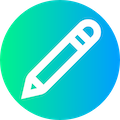|
- <!DOCTYPE html
- PUBLIC "-//W3C//DTD XHTML 1.0 Transitional//EN" "http://www.w3.org/TR/xhtml1/DTD/xhtml1-transitional.dtd">
- <html xmlns="http://www.w3.org/1999/xhtml">
-
- <head>
- <meta http-equiv="Content-Type" content="text/html; charset=<?php echo $cfg_soft_lang; ?>">
- <title>文档批量管理</title>
- <link href="css/base.css" rel="stylesheet" type="text/css">
- <link href="../static/css/daterangepicker.css" rel="stylesheet">
- <script src="../static/js/jquery.js" language="javascript" type="text/javascript"></script>
- <script type="text/javascript" src="../static/js/moment.min.js"></script>
- <script type="text/javascript" src="../static/js/daterangepicker.js"></script>
- <script language='javascript'>
- function ShowHideTime() {
- var selBox = document.getElementById('seltime');
- var obj = document.getElementById('seltimeField');
- if (selBox.checked) obj.style.display = "block";
- else obj.style.display = "none";
- }
- function ShowHideMove() {
- var selBox = document.getElementById('moveradio');
- var obj = document.getElementById('moveField');
- if (selBox.checked) obj.style.display = "block";
- else obj.style.display = "none";
- }
-
- $(document).ready(function () {
-
- $('.datepicker').daterangepicker({
- "singleDatePicker": true,
- "autoApply": true,
- "showDropdowns": true,
- "linkedCalendars": false,
- "timePicker": true,
- "timePicker24Hour": true,
- "timePickerSeconds": true,
- "showCustomRangeLabel": false,
- ranges: {
- '今日': [moment(), moment()],
- '昨日': [moment().subtract(1, 'days'), moment().subtract(1, 'days')],
- '本月': [moment().startOf('month'), moment().startOf('month')],
- '上月': [moment().subtract(1, 'month').startOf('month'), moment().subtract(1, 'month').startOf('month')]
- },
- "locale": {
- format: 'YYYY-MM-DD HH:mm:ss',
- applyLabel: '确定',
- cancelLabel: '取消',
- daysOfWeek: ['日', '一', '二', '三', '四', '五', '六'],
- monthNames: ['一月', '二月', '三月', '四月', '五月', '六月',
- '七月', '八月', '九月', '十月', '十一月', '十二月'],
- firstDay: 1
- }
- }, function (start) {
- $(this).val(start.format("YYYY-MM-DD HH:mm:ss"));
- });
-
- })
- </script>
- </head>
-
- <body background='images/allbg.gif' leftmargin='8' topmargin='8'>
- <table width="98%" border="0" cellpadding="3" cellspacing="1" bgcolor="#D6D6D6" align="center">
- <form name="form1" action="content_batchup_action.php" target="stafrm" method="post">
- <input type="hidden" name="dopost" value="go">
- <tr>
- <td height="28" colspan="2" background='images/tbg.gif'>
- <table width="98%" border="0" cellpadding="0" cellspacing="0">
- <tr>
- <td width="177" height="18" style="padding-left:10px;"><strong>文档批量管理:</strong></td>
- <td align="right"> </td>
- </tr>
- </table>
- </td>
- </tr>
- <tr>
- <td width="177" align="center" bgcolor="#FFFFFF">选定栏目:</td>
- <td bgcolor="#FFFFFF">
- <?php
- $tl = new TypeLink(0);
- $typeOptions = $tl->GetOptionArray(0,$admin_catalogs,0,1);
- echo "<select name='typeid' style='width:300'>\r\n";
- echo "<option value='0' selected>不限栏目...</option>\r\n";
- echo $typeOptions;
- echo "</select>";
- ?>
- </td>
- </tr>
- <tr>
- <td height="20" align="center" bgcolor="#FFFFFF">起始ID:</td>
- <td height="20" bgcolor="#FFFFFF">开始:
- <input name="startid" type="text" id="startid" size="10">
- 结束:
- <input name="endid" type="text" id="endid" size="10"></td>
- </tr>
- <tr>
- <td height="20" align="center" bgcolor="#FFFFFF">档案发布时间:</td>
- <td height="20" bgcolor="#FFFFFF">
- <table width="500" border="0" cellspacing="0" cellpadding="0">
- <tr>
- <td colspan="2"> <label>
- <input name="seltime" type="checkbox" class="np" id="seltime" value="1" onClick="ShowHideTime()">
- 启用时间筛选(仅移动或删除文档可用该选项)</label></td>
- </tr>
- <tr id='seltimeField' style='display:none' height='20'>
- <td width="250">开始:
- <?php $nowtime = GetDateTimeMk(time()-(24*3600*30)); ?>
- <input name="starttime" value="<?php echo $nowtime; ?>" type="text" id="starttime"
- style="width:120px" class="datepicker" />
- </td>
- <td width="250">结束:
- <?php $nowtime = GetDateTimeMk(time()); ?>
- <input name="endtime" value="<?php echo $nowtime; ?>" type="text" id="endtime" style="width:120px" class="datepicker" />
- </td>
- </tr>
- </table>
- </td>
- </tr>
- <tr>
- <td height="20" align="center" bgcolor="#FFFFFF">用户的登录id:</td>
- <td height="20" bgcolor="#FFFFFF"><input name="userid" type="text" id="userid" size="20" />
- (网址uid=后面跟的id)</td>
- </tr>
- <tr>
- <td height="20" align="center" bgcolor="#FFFFFF">操作:</td>
- <td height="20" bgcolor="#FFFFFF">
- <input name="action" type="radio" class="np" id="checkradio" onClick="ShowHideMove()" value="check"
- checked='1' />
- 审核文档
- <input name="action" type="radio" class="np" value="makehtml" id="makehtmlradio" onClick="ShowHideMove()" />
- 更新HTML
- <input name="action" type="radio" class="np" value="move" id="moveradio" onClick="ShowHideMove()" />
- 移动文档
- <input name="action" type="radio" class="np" id="delradio" value="del" onClick="ShowHideMove()" />
- 删除文档</td>
- </tr>
- <tr height="20" bgcolor="#FFFFFF">
- <td height="20" align="center" bgcolor="#FFFFFF">移动选项:</td>
- <td height="20" bgcolor="#FFFFFF">
- <?php
- echo "<span id='moveField' style='display:none'>新位置:";
- echo "<select name='newtypeid' style='width:250;'>\r\n";
- echo $typeOptions;
- echo "</select>";
- echo "<br/>";
- echo "标题关键字:<input id='movekeyword' type='text' name='keyword' value='' style='width:220;'></span>";
- ?>
- </td>
- </tr>
- <tr>
- <td height="31" colspan="2" bgcolor="#ffffff" align="center">
- <input name="b112" type="button" value="开始操作" onClick="document.form1.submit();" style="width:100px"
- class="coolbg np" />
- </td>
- </tr>
- </form>
- <tr bgcolor="#F9FCEF">
- <td height="20" colspan="2">
- <table width="100%">
- <tr>
- <td width="74%">进行状态: </td>
- <td width="26%" align="right">
- <script language='javascript'>
- function ResizeDiv(obj, ty) {
- if (ty == "+") document.all[obj].style.pixelHeight += 50;
- else if (document.all[obj].style.pixelHeight > 80) document.all[obj].style.pixelHeight = document.all[obj].style.pixelHeight - 50;
- }
- </script>
- [<a href='#' onClick="ResizeDiv('mdv','+');">增大</a>] [<a href='#' onClick="ResizeDiv('mdv','-');">缩小</a>]
- </td>
- </tr>
- </table>
- </td>
- </tr>
- <tr bgcolor="#FFFFFF">
- <td colspan="2" id="mtd">
- <div id='mdv' style='width:100%;height:250;'>
- <iframe name="stafrm" frameborder="0" id="stafrm" width="100%" height="100%"></iframe>
- </div>
- </td>
- </tr>
- <form name="form2" action="content_batchup_action.php" target="stafrm" method="post">
- <input type="hidden" name="dopost" value="go">
- <tr>
- <td height="20" colspan="2" background='images/tbg.gif'>
- <table width="98%" border="0" cellpadding="0" cellspacing="0">
- <tr>
- <td width="30%" height="18" style="padding-left:10px;"><strong>错误文档修正:</strong></td>
- <td width="70%" align="right"> </td>
- </tr>
- </table>
- </td>
- </tr>
- <tr height="20" bgcolor="#FFFFFF">
- <td height="20" colspan="2" align="center" bgcolor="#FFFFFF">
- <input type='radio' value='delnulltitle' name='action' class='np' />
- 删除空标题的文章
- <input type='radio' value='delnullbody' name='action' class='np' />
- 删除内容为空的文章
- <input type='radio' value='modddpic' name='action' class='np' />
- 更正缩图错误
- </td>
- </tr>
- <tr>
- <td height="31" colspan="2" bgcolor="#F9FCEF" align="center">
- <input name="b112" type="button" value="开始操作" onClick="document.form2.submit();" style="width:100px"
- class="coolbg np" />
- </td>
- </tr>
- </form>
- </table>
- </body>
-
- </html>
|