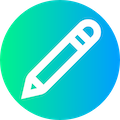|
- <!DOCTYPE html>
- <html>
- <head>
- <meta charset="<?php echo $cfg_soft_lang;?>">
- <meta http-equiv="X-UA-Compatible" content="IE=Edge,chrome=1">
- <title>自定义属性管理</title>
- <link rel="stylesheet" href="../static/web/font/css/font-awesome.min.css">
- <link rel="stylesheet" href="../static/web/css/bootstrap.min.css">
- <link rel="stylesheet" href="../static/web/css/admin.css">
- </head>
- <body>
- <table width="98%" cellpadding="0" cellspacing="1" align="center" class="table maintable my-3">
- <form name="form1" action="content_att.php" method="post">
- <input type="hidden" name="dopost" value="save">
- <tr>
- <td bgcolor="#f8f8f8" colspan="3">文档自定义属性管理</td>
- </tr>
- <tr>
- <td colspan="3"><div class="alert alert-info mb-0">自定义属性的意义和使用说明:在以往的版本中,网站主页、封面栏目的设计,都只能单调的用arclist标记把某栏目最新或按特定排序方式的文档无选择的读出来,这样做法存在很大的不足,例如,我希望在最顶部的地方显示我想要的文档,在以往的版本中是无法做到的,但使用自定义属性之后,只要给arclist标记加上att='自定义属性的id'的属性,然后在发布的时候对适合的文档选择专门的属性,那么使用arclist的地方就会按您的意愿显示指定的文档。注意事项:这个版本中att对应的字段是SET类型字段,因此为了数据安全起见不允许用户增加其它类型,但调用时允许使用组合条件,如:att='c,p'表示推荐图片新闻</div></td>
- </tr>
- <tr bgcolor="#fbfce2">
- <td width="15%" align="center">id</td>
- <td width="15%">排序</td>
- <td width="70%">属性名称</td>
- </tr>
- <?php
- $dsql->SetQuery("SELECT * FROM `#@__arcatt` ORDER BY sortid ASC");
- $dsql->Execute();
- $k=0;
- while($row = $dsql->GetObject())
- {
- $k++;
- ?>
- <input type="hidden" name="att_<?php echo $k?>" value="<?php echo $row->att?>">
- <tr>
- <td align="center"><?php echo $row->att;?></td>
- <td><input type="text" name="sortid_<?php echo $k?>" value="<?php echo $row->sortid;?>" id="sortid_<?php echo $k?>" style="width:50%"></td>
- <td><input type="text" name="attname_<?php echo $k?>" value="<?php echo $row->attname;?>" id="attname_<?php echo $k?>" size="30"></td>
- </tr>
- <?php }?>
- <input type="hidden" name="idend" value="<?php echo $k?>">
- <tr>
- <td colspan="3" bgcolor="#f8f8f8" align="center" class="py-2"><button type="submit" class="btn btn-success btn-sm">保存</button></td>
- </tr>
- </form>
- </table>
- </body>
- </html>
|