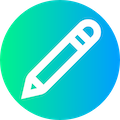|
- <!DOCTYPE html>
- <html>
- <head>
- <meta charset="<?php echo $cfg_soft_lang; ?>">
- <meta http-equiv="X-UA-Compatible" content="IE=Edge,chrome=1">
- <title>图片水印设置</title>
- <link rel="stylesheet" href="../static/web/css/bootstrap.min.css">
- <link rel="stylesheet" href="../static/web/font/css/font-awesome.min.css">
- <link rel="stylesheet" href="../static/web/css/admin.css">
- </head>
- <body>
- <table width="98%" cellpadding="3" cellspacing="1" align="center" class="table maintable mt-3 mb-3">
- <form action="sys_info_mark.php" method="post" enctype="multipart/form-data">
- <input type="hidden" name="action" value="save">
- <input type="hidden" name="get_photo_markimg" value="<?php echo $photo_markimg?>">
- <tr>
- <td bgcolor="#f8f8f8" colspan="2">图片水印设置</td>
- </tr>
- <tr>
- <td width="50%">上传的图片是否使用图片水印功能:<br></td>
- <td>
- <label><input type="radio" value="1" name="get_photo_markup" <?php if($photo_markup=='1') echo ' checked'; ?>> 开启 </label>
- <label><input type="radio" value="0" name="get_photo_markup" <?php if($photo_markup=='0') echo ' checked'; ?>> 关闭</label>
- </td>
- </tr>
- <tr>
- <td>采集的图片是否使用图片水印功能:</td>
- <td>
- <label><input type="radio" value="1" name="get_photo_markdown" <?php if($photo_markdown=='1') echo ' checked'; ?>> 开启 </label>
- <label><input type="radio" value="0" name="get_photo_markdown" <?php if($photo_markdown=='0') echo ' checked'; ?>> 关闭</label>
- </td>
- </tr>
- <tr>
- <td>选择水印的文件类型:</td>
- <td>
- <label><input type="radio" name="get_photo_marktype" value="0" <?php if($photo_marktype == 0) echo 'checked'?>> gif</label>
- <label><input type="radio" name="get_photo_marktype" value="1" <?php if($photo_marktype == 1) echo 'checked'?>> png </label>
- <label><input type="radio" name="get_photo_marktype" value="2" <?php if($photo_marktype == 2) echo 'checked'?>> 文字</label>
- </td>
- </tr>
- <tr>
- <td>添加水印的图片大小控制(设置为0为不限):</td>
- <td>
- 宽:<input name="get_photo_wwidth" type=text id="get_photo_wwidth" value="<?php echo $photo_wwidth?>" style="width:60px">
- 高:<input name="get_photo_wheight" type=text id="get_photo_wheight" value="<?php echo $photo_wheight?>" style="width:60px">
- </td>
- </tr>
- <tr>
- <td>水印图片文件名(如果不存在,则使用文字水印):</td>
- <td><img src="../data/mark/<?php echo $photo_markimg; ?>"></td>
- </tr>
- <tr>
- <td>上传新图片:</td>
- <td>
- <input name="newimg" type="file" id="newimg" style="width:260px"><br>
- <?php echo "支持的图片格式:gif png"; ?>
- </td>
- </tr>
- <tr>
- <td>水印图片文字:请查看data\mark\simhei.ttf字体库是否存在</td>
- <td><input type="text" name="get_photo_watertext" value="<?php echo $photo_watertext?>" style="width:160px"></td>
- </tr>
- <tr>
- <td>水印图片文字字体大小:</td>
- <td><input name="get_photo_fontsize" type=text id="get_photo_fontsize" value="<?php echo $photo_fontsize?>" style="width:160px"></td>
- </tr>
- <tr>
- <td>水印图片文字颜色(默认#dc3545为红色):</td>
- <td><input name="get_photo_fontcolor" type=text id="get_photo_fontcolor" value="<?php echo $photo_fontcolor?>" style="width:160px"></td>
- </tr>
- <tr>
- <td>设置 JPEG 类型的图片附件添加水印后质量参数,范围为 0~100 的整数,数值越大结果图片效果越好,但尺寸也越大</td>
- <td><input type="text" name="get_photo_marktrans" id="get_photo_marktrans" value="<?php echo $photo_marktrans?>" style="width:160px"></td>
- </tr>
- <tr>
- <td>设置 GIF 类型水印图片与原始图片的融合度,水印透明度(0—100,值越小越透明)</td>
- <td><input name="get_photo_diaphaneity" type=text id="get_photo_diaphaneity" value="<?php echo $photo_diaphaneity?>" style="width:160px"></td>
- </tr>
- <tr>
- <td>水印位置:</td>
- <td>
- <label><input type="radio" name="get_photo_waterpos" value="0" <?php if($photo_waterpos==0) echo ' checked'; ?>> 随机位置</label>
- <table border="1" cellspacing="0" cellpadding="0" class="table maintable" style="width:260px!important">
- <tr>
- <td width="33%">
- <label><input type="radio" name="get_photo_waterpos" value="1" <?php if($photo_waterpos==1) echo ' checked'; ?>> 顶部居左</label>
- </td>
- <td width="33%">
- <label><input type="radio" name="get_photo_waterpos" value="2" <?php if($photo_waterpos==2) echo ' checked'; ?>> 顶部居中</label>
- </td>
- <td>
- <label><input type="radio" name="get_photo_waterpos" value="3" <?php if($photo_waterpos==3) echo ' checked'; ?>> 顶部居右</label>
- </td>
- </tr>
- <tr>
- <td>
- <label><input type="radio" name="get_photo_waterpos" value="4" <?php if($photo_waterpos==4) echo ' checked'; ?>> 左边居中</label>
- </td>
- <td>
- <label><input type="radio" name="get_photo_waterpos" value="5" <?php if($photo_waterpos==5) echo ' checked'; ?>> 图片中心</label>
- </td>
- <td>
- <label><input type="radio" name="get_photo_waterpos" value="6" <?php if($photo_waterpos==6) echo ' checked'; ?>> 右边居中</label>
- </td>
- </tr>
- <tr>
- <td>
- <label><input type="radio" name="get_photo_waterpos" value="7" <?php if($photo_waterpos==7) echo ' checked'; ?>> 底部居左</label>
- </td>
- <td>
- <label><input type="radio" name="get_photo_waterpos" value="8" <?php if($photo_waterpos==8) echo ' checked'; ?>> 底部居中</label>
- </td>
- <td>
- <label><input type="radio" name="get_photo_waterpos" value="9" <?php if($photo_waterpos==9) echo ' checked'; ?>> 底部居右</label>
- </td>
- </tr>
- </table>
- </td>
- </tr>
- <tr>
- <td bgcolor="#f8f8f8" colspan="2" align="center" class="py-2">
- <button type="submit" class="btn btn-success btn-sm">保存</button>
- <button type="reset" class="btn btn-success btn-sm">重置</button>
- </td>
- </tr>
- </form>
- </table>
- </body>
- </html>
|