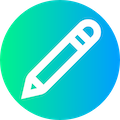|
123456789101112131415161718192021222324252627282930313233343536373839404142434445464748495051525354555657585960616263646566676869707172737475767778798081828384858687888990919293949596979899100101102103104105106107108109110111112113114115116117118119120121122123124125126127128129130131132133134135136137138139140141142143144145146147148149150151152153154155156157158159160161162163164165166167168169170171172173174175176177178179180181182183184185186187188189190191192193194195196197198199200201202203204205206207208209210211212213214215216217218219220221222223224225226227228229230231232233234235236237238239240241242243244245246247248249250251252253254255256257258259260261262263264265266267268269270271272273274275276277278279280281282283284285286287288289290291292293294295296297298299300301302303304305306307308309310311312313314315316317318319320321322323324325326327328329330331332333334335336337338339340341342343344345346347348349350351352353354355356357358359360361362363364365366367368369370371372373374375376377378379380381382383 |
- <!DOCTYPE html>
- <html>
- <head>
- <meta charset="<?php echo $cfg_soft_lang; ?>">
- <meta http-equiv="X-UA-Compatible" content="IE=Edge,chrome=1">
- <title>修改文章</title>
- <link rel="stylesheet" href="../static/web/css/bootstrap.min.css">
- <link rel="stylesheet" href="../static/web/font/css/font-awesome.min.css">
- <link rel="stylesheet" href="../static/web/css/admin.css">
- <link rel="stylesheet" href="../static/web/css/daterangepicker.css">
- <link rel="stylesheet" href="../static/web/css/jquery.fileupload.css">
- <link rel="stylesheet" href="../static/web/css/cropper.min.css">
- <script>const cfg_uplitpic_cut = '<?php echo $cfg_uplitpic_cut; ?>';</script>
- <script src="../static/web/js/jquery.min.js"></script>
- <script src="../static/web/js/webajax.js"></script>
- <script src="../static/web/js/moment.min.js"></script>
- <script src="../static/web/js/daterangepicker.js"></script>
- <script src="js/main.js"></script>
- <script src="js/handlers.js"></script>
- <script src="../static/web/js/bootstrap.bundle.min.js"></script>
- <script src="../static/web/js/cropper.min.js"></script>
- <script>
- var swfu = null;
- var arctype = 'article';
- function checkSubmit() {
- if (document.form1.title.value == '') {
- ShowMsg('文章标题不能为空');
- document.form1.title.focus();
- return false;
- }
- }
- </script>
- <style>
- body{background:#fff}
- img{vertical-align:baseline}
- table{border-collapse:separate}
- .albCt img{cursor:pointer}
- .multipic{border:1px dashed #FC6}
- .albCt{border-bottom:1px dashed #FC0;margin-bottom:10px;padding-bottom:10px}
- </style>
- </head>
- <body>
- <table width="98%" align="center" cellpadding="0" cellspacing="0" class="mt-3">
- <tr>
- <td width="60%" ><i class="fa fa-book"></i> <a href="catalog_do.php?cid=<?php echo $arcRow['typeid']?>&channelid=<?php echo $channelid?>&dopost=listArchives">文章列表</a> > 修改文章</td>
- <td width="30%" align="right"><?php echo $backurl; ?><a class="btn btn-success btn-sm" href="catalog_main.php">栏目管理</a></td>
- </tr>
- </table>
- <table width="98%" align="center" cellpadding="0" cellspacing="0" id="head1">
- <tr>
- <td colspan="2">
- <table cellpadding="0" cellspacing="0">
- <tr>
- <td width="86" height="28" align="center" background="../static/web/img/itemnote1.gif">常规信息</td>
- <td width="86" align="center" background="../static/web/img/itemnote2.gif"><a href="javascript:;" onClick="ShowItem2()">高级参数</a></td>
- </tr>
- </table>
- </td>
- </tr>
- </table>
- <table width="98%" align="center" cellpadding="0" cellspacing="0" id="head2" style="display:none">
- <tr>
- <td colspan="2">
- <table cellpadding="0" cellspacing="0">
- <tr>
- <td width="86" align="center" background="../static/web/img/itemnote2.gif"><a href="javascript:;" onClick="ShowItem1()">常规信息</a></td>
- <td width="86" height="28" align="center" background="../static/web/img/itemnote1.gif">高级参数</td>
- </tr>
- </table>
- </td>
- </tr>
- </table>
- <form name="form1" action="article_edit.php" enctype="multipart/form-data" method="post" onSubmit="return checkSubmit();">
- <input type="hidden" name="dopost" value="save">
- <input type="hidden" name="channelid" value="<?php echo $channelid?>">
- <input type="hidden" name="id" value="<?php echo $aid?>">
- <table width="98%" align="center" cellpadding="2" cellspacing="2" id="needset" style="border:1px solid #dee2e6">
- <tr>
- <td colspan="2" class="bline">
- <table width="900" cellspacing="0" cellpadding="0">
- <tr>
- <td width="90"> 文章标题:</td>
- <td width="400"><input type="text" name="title" id="title" value="<?php echo $arcRow['title']; ?>" style="width:380px"></td>
- <td width="90">简略标题:</td>
- <td><input type="text" name="shorttitle" id="shorttitle" value="<?php echo $arcRow['shorttitle']; ?>" style="width:160px"></td>
- </tr>
- </table>
- </td>
- </tr>
- <tr>
- <td width="100%" colspan="2" class="bline">
- <table width="900" cellspacing="0" cellpadding="0">
- <tr>
- <td width="90"> 自定义属性:</td>
- <td>
- <?php
- $dsql->SetQuery("SELECT * FROM `#@__arcatt` ORDER BY sortid ASC");
- $dsql->Execute();
- while($trow = $dsql->GetObject())
- {
- if($trow->att=='j')
- {
- $jumpclick = " onclick='ShowUrlTr()'";
- } else {
- $jumpclick = '';
- }
- if(preg_match("#".$trow->att."#", $arcRow['flag']))
- {
- echo "<label class='mr-1'><input type='checkbox' name='flags[]' id='flags{$trow->att}' value='{$trow->att}' {$jumpclick} checked='checked'> {$trow->attname}[{$trow->att}]</label>";
- } else {
- echo "<label class='mr-1'><input type='checkbox' name='flags[]' id='flags{$trow->att}' value='{$trow->att}' {$jumpclick}> {$trow->attname}[{$trow->att}]</label>";
- }
- }
- ?>
- </td>
- </tr>
- </table>
- </td>
- </tr>
- <tr>
- <td colspan="2" class="bline" id="redirecturltr" style="display:<?php echo (empty($addRow['redirecturl']) ? 'none' : 'block'); ?>">
- <table width="900" cellspacing="0" cellpadding="0">
- <tr>
- <td width="90"> 跳转网址:</td>
- <td><input type="text" name="redirecturl" id="redirecturl" value="<?php echo $addRow['redirecturl']?>" style="width:300px"></td>
- </tr>
- </table>
- </td>
- </tr>
- <tr>
- <td width="100%" colspan="2" class="bline">
- <table width="900" cellspacing="0" cellpadding="0">
- <tr>
- <td width="90"> Tag标签:</td>
- <td><input type="text" name="tags" id="tags" value="<?php echo $tags; ?>" style="width:300px">(','号分开,单个标签小于12字节)</td>
- <td width="60">权重:</td>
- <td><input type="text" name="weight" id="weight" value="<?php echo $arcRow['weight']; ?>" style="width:60px">(越小越靠前)</td>
- </tr>
- </table>
- </td>
- </tr>
- <tr id="pictable">
- <td colspan="2" class="bline">
- <table width="900" cellspacing="0" cellpadding="0">
- <tr>
- <td width="90"> 缩略图:</td>
- <td>
- <input type="text" name="picname" id="picname" value="<?php echo $arcRow['litpic']?>" style="width:300px">
- <label><input type="checkbox" name="ddisremote" value="1" id="ddisremote"> 远程</label>
- <span class="btn btn-success btn-sm fileinput-button">上传图片<input type="file" name="files[]" id="iptAddImages"></span>
- <button type="button" name="Submit" onClick="SelectImage('form1.picname','');" class="btn btn-success btn-sm">选择图片</button>
- <button type="button" id="btnClearAll" class="btn btn-success btn-sm delete">清空</button>
- </td>
- <td align="center">
- <img id="litPic" src="<?php if($arcRow['litpic']!='') echo $arcRow['litpic']; else echo '../static/web/img/defaultpic.jpg'; ?>" style="max-width:100px;max-height:80px">
- </td>
- </tr>
- </table>
- </td>
- </tr>
- <tr>
- <td colspan="2" class="bline">
- <table width="900" cellspacing="0" cellpadding="0">
- <tr>
- <td width="90"> 来源:</td>
- <td width="260">
- <input type="text" name="source" id="source" value="<?php echo $arcRow['source']?>" style="width:160px">
- <button type="button" name="selsource" id="selsource" class="btn btn-success btn-sm">选择</button>
- </td>
- <td width="60">作者:</td>
- <td>
- <input type="text" name="writer" id="writer" value="<?php echo $arcRow['writer']?>" style="width:160px">
- <button type="button" name="selwriter" id="selwriter" class="btn btn-success btn-sm">选择</button>
- </td>
- </tr>
- </table>
- </td>
- </tr>
- <tr>
- <td colspan="2" class="bline">
- <table width="900" cellspacing="0" cellpadding="0">
- <tr>
- <td width="90"> 发布栏目:</td>
- <td width="360">
- <?php
- $typeOptions = GetOptionList($arcRow['typeid'],$cuserLogin->getUserChannel(),$channelid);
- echo "<select name='typeid' id='typeid' style='width:160px'>";
- if($arcRow["typeid"]=="0") echo "<option value='0' selected>请选择栏目</option>";
- echo $typeOptions;
- echo "</select>";
- ?>
- <i class="btn btn-sm fa fa-search" onClick="ShowCatMap(event,this,<?php echo $channelid; ?>,'typeid','<?php echo $arcRow['typeid']; ?>')" title="快捷选择" style="cursor:pointer"></i>
- </td>
- <td width="90">消费金币:</td>
- <td><input type="text" name="money" id="money" value="<?php echo $arcRow['money']?>" style="width:160px"></td>
- </tr>
- </table>
- </td>
- </tr>
- <?php
- if($cfg_need_typeid2=='Y') {
- ?>
- <tr>
- <td colspan="2" class="bline">
- <table width="900" cellspacing="0" cellpadding="0">
- <tr>
- <td width="90"> 副栏目:</td>
- <td>
- <span id="typeid2ct"></span>
- <input type="text" name="typeid2" id="typeid2" value="<?php echo ($arcRow['typeid2']=='0'?'':$arcRow['typeid2']); ?>" style="width:160px">
- <i class="btn btn-sm fa fa-search" style="cursor:pointer" onClick="ShowCatMap(event,this,<?php echo $channelid; ?>,'typeid2','<?php echo $arcRow['typeid2']; ?>')" title="选择副栏目"></i>
- </td>
- </tr>
- </table>
- </td>
- </tr>
- <?php
- }
- ?>
- <tr>
- <td class="bline">
- <table width="900" cellspacing="0" cellpadding="0">
- <tr>
- <td width="90"> 关键词:</td>
- <td><input type="text" name="keywords" id="keywords" value="<?php echo $arcRow['keywords']?>" style="width:360px"></td>
- </tr>
- </table>
- </td>
- </tr>
- <tr>
- <td class="bline">
- <table width="900" cellspacing="0" cellpadding="0">
- <tr>
- <td width="90"> 描述:</td>
- <td><textarea name="description" id="description" style="width:360px;height:50px"><?php echo $arcRow['description']?></textarea></td>
- </tr>
- </table>
- </td>
- </tr>
- <tr>
- <td width="100%" colspan="2" class="bline">
- <table width="900" cellspacing="0" cellpadding="0">
- <tr>
- <td width="90"> 附加选项:</td>
- <td>
- <label><input type="checkbox" name="remote" id="remote" value="1" <?php if($cfg_rm_remote=='Y') echo 'checked="1"'; ?>> 下载远程图片和资源</label>
- <label><input type="checkbox" name="autolitpic" id="autolitpic" value="1" <?php if($cfg_arc_autopic=='Y') echo 'checked="1"'; ?>> 提取第一个图片为缩略图</label>
- </td>
- </tr>
- </table>
- </td>
- </tr>
- <tr>
- <td colspan="2"><?php PrintAutoFieldsEdit(stripslashes($cInfos['fieldset']),$addRow,'autofield'); ?></td>
- </tr>
- <tr>
- <td width="100%"><?php GetEditor("body",stripcslashes($addRow['body']),450); ?></td>
- <td width="260" align="center" id="mPic" style="display:none"></td>
- </tr>
- </table>
- <!--高级参数-->
- <table width="98%" align="center" cellpadding="2" cellspacing="2" id="adset" style="border:1px solid #dee2e6;display:none">
- <tr>
- <td colspan="4" class="bline">
- <table width="900" cellspacing="0" cellpadding="0">
- <tr>
- <td width="90"> 评论选项:</td>
- <td width="260">
- <label><input type="radio" name="notpost" value="0" <?php if($arcRow['notpost']==0) echo "checked='1'"; ?>> 允许评论</label>
- <label><input type="radio" name="notpost" value="1" <?php if($arcRow['notpost']==1) echo "checked='1'"; ?>> 禁止评论</label>
- </td>
- <td width="90">发布选项:</td>
- <td>
- <label><input type="radio" name="ishtml" value="1" <?php if($arcRow["ismake"]!=-1) echo "checked"; ?>> 生成网页</label>
- <label><input type="radio" name="ishtml" value="0" <?php if($arcRow["ismake"]==-1) echo "checked"; ?>> 仅动态浏览</label>
- </td>
- </tr>
- </table>
- </td>
- </tr>
- <tr>
- <td class="bline">
- <table width="900" cellspacing="0" cellpadding="0">
- <tr>
- <td width="90"> 文章排序:</td>
- <td width="260">
- <select name="sortup" id="sortup" style="width:160px">
- <?php
- $subday = SubDay($arcRow["sortrank"],$arcRow["pubdate"]);
- echo "<option value='0'>正常排序</option>";
- if($subday>0) echo "<option value='$subday' selected>置顶 $subday 天</option>";
- ?>
- <option value="7">置顶一周</option>
- <option value="30">置顶一个月</option>
- <option value="90">置顶三个月</option>
- <option value="180">置顶半年</option>
- <option value="360">置顶一年</option>
- </select>
- </td>
- <td width="90">标题颜色:</td>
- <td>
- <input type="text" name="color" id="color" value="<?php echo $arcRow['color']?>" style="width:160px">
- <button type="button" name="modcolor" id="modcolor" onClick="ShowColor(event,this)" class="btn btn-success btn-sm">选取</button>
- </td>
- </tr>
- </table>
- </td>
- </tr>
- <tr>
- <td class="bline">
- <table width="900" cellspacing="0" cellpadding="0">
- <tr>
- <td width="90"> 阅读权限:</td>
- <td width="260">
- <select name="arcrank" id="arcrank" style="width:160px">
- <option value="<?php echo $arcRow['arcrank']?>"><?php echo $arcRow["rankname"]?></option>
- <?php
- $urank = $cuserLogin->getUserRank();
- $dsql->SetQuery("Select * from `#@__arcrank` where adminrank<='$urank'");
- $dsql->Execute();
- while($row = $dsql->GetObject()){
- echo "<option value='".$row->rank."'>".$row->membername."</option>";
- }
- ?>
- </select>
- </td>
- <td width="90">文件名称:</td>
- <td><input type="text" name="filename" id="filename" value="<?php echo $arcRow['filename']?>" style="width:160px">(不包括后缀名如.html等)</td>
- <td>
- <?php
- if(isset($cfg_tamplate_rand) && $cfg_tamplate_rand==1)
- {
- ?>
- 模板选择:
- <select name="templet" id="templet" style="width:160px">
- <?php
- foreach($cfg_tamplate_arr as $k=>$v)
- {
- $v = trim($v);
- echo ($v==$addRow['templet'] ? "<option value='$v' selected>$v</option>":"<option value='$v'>$v</option>");
- }
- ?>
- </select>
- <?php
- } else {
- echo "<input type='hidden' name='templet' value='{$addRow['templet']}'>";
- }
- ?>
- </td>
- </tr>
- </table>
- </td>
- </tr>
- <tr>
- <td height="70" class="bline">
- <table width="900" cellspacing="0" cellpadding="0">
- <tr>
- <td width="90"> 更新时间:</td>
- <td width="260"><?php
- $nowtime = GetDateTimeMk(time());
- echo "<input type='text' name='pubdate' value='$nowtime' id='pubdate' class='datepicker' style='width:160px'>";
- ?>
- </td>
- <td width="90">浏览次数:</td>
- <td><input type="text" name="click" value="<?php echo $arcRow['click']; ?>" style="width:160px"></td>
- </tr>
- </table>
- </td>
- </tr>
- </table>
- <table width="98%" cellspacing="0" cellpadding="0" align="center" bgcolor="#f8f8f8" style="border:1px solid #dee2e6;border-top:0" class="mb-3">
- <tr>
- <td align="center" class="py-3">
- <button type="submit" class="btn btn-success btn-sm">保存</button>
- <button type="button" onClick="location.reload();" class="btn btn-success btn-sm">重置</button>
- </td>
- </tr>
- </table>
- <script>InitPage();</script>
- </form>
- <div id="__tmpbody" style="display:none"></div>
- </body>
- </html>
|