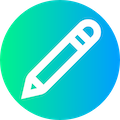|
123456789101112131415161718192021222324252627282930313233343536373839404142434445464748495051525354555657585960616263646566676869707172737475767778798081828384858687888990919293949596979899100101102103104105106107108109110111112113114115116117118119120121122123124125126127128129130131132133134135136137138139140141142143144145146147148149150151152153154155156157158159160161162163164165166167168169170171172173174175176177178179180181182183184185186187188189190191192193194195196197198199200201202203204205206207208209210211212213214215216217218219220221222223224225226227228229230231232233234235236237238239240241242243244245246247248249250251252253254255256257258259260261262263264265266267268269270271272273274275276277278279280281282283284285286287288289290291292293294295296297298299300301302303304305306307308309310311312313314315316317318319320321322323324325326327328329330331332333334335336337338339340341342343344345346347348349350351352353354355356357358359360361362363364365366367368369370371372373374375376377378379380381382383384385386387388389390391392393394395396397398399400401402403404405406407408409410411412413414415416417418419420421422423424425426427428429430431432433434435436437438439440441442443444445446447448449450451452453454455456457458459460461462463464465466467468469470471472473474475476477478479480481482483484485486487488489490491492493494495496497498499500501502503504505506507508509510511512513 |
- <!DOCTYPE html PUBLIC "-//W3C//DTD XHTML 1.0 Transitional//EN" "http://www.w3.org/TR/xhtml1/DTD/xhtml1-transitional.dtd">
- <html xmlns="http://www.w3.org/1999/xhtml">
- <head>
- <meta http-equiv="Content-Type" content="text/html; charset=<?php echo $cfg_soft_lang; ?>">
- <title>栏目管理</title>
- <link rel="stylesheet" href="../static/web/css/bootstrap.min.css">
- <link rel="stylesheet" href="../static/web/font/css/font-awesome.min.css">
- <link rel="stylesheet" href="../static/web/css/admin.css">
- <script src="../static/web/js/jquery.min.js"></script>
- <script src="js/main.js"></script>
- <style>
- textarea{min-height:30px}
- </style>
- <script>
- var channelArray = new Array();
- <?php
- $i = 0;
- foreach($channelArray as $k=> $arr)
- {
- echo "channelArray[$k] = \"{$arr['nid']}\";";
- }
- ?>
- function Nav() {
- if (window.navigator.userAgent.indexOf("MSIE") >= 1) return 'IE';
- else if (window.navigator.userAgent.indexOf("Firefox") >= 1) return 'FF';
- else return "OT";
- }
- function SelectTemplets(fname) {
- var pos = GetWinPos(800,600);
- window.open("./dialog/select_templets.php?f=" + fname, "poptempWin", "scrollbars=yes,resizable=yes,statebar=no,width=800,height=600,left=" + pos.left + ", top=" + pos.top);
- }
- function ShowHide(objname) {
- var obj = document.getElementById(objname);
- if (obj.style.display != "none")
- obj.style.display = "none";
- else {
- if (Nav() == 'IE') obj.style.display = "block";
- else obj.style.display = "table-row";
- }
- }
- function ShowObj(objname) {
- var obj = document.getElementById(objname);
- if (Nav() == 'IE') obj.style.display = "block";
- else obj.style.display = "table";
- }
- function HideObj(objname) {
- var obj = document.getElementById(objname);
- obj.style.display = "none";
- }
- function ShowItem1() {
- ShowObj('head1'); ShowObj('needset');
- HideObj('head2'); HideObj('adset');
- HideObj('head3'); HideObj('ctset');
- }
- function ShowItem2() {
- ShowObj('head2'); ShowObj('adset');
- HideObj('head1'); HideObj('needset');
- HideObj('head3'); HideObj('ctset');
- }
- function ShowItem3() {
- ShowObj('head3'); ShowObj('ctset');
- HideObj('head1'); HideObj('needset');
- HideObj('head2'); HideObj('adset');
- }
- function CheckTypeDir() {
- var upinyin = document.getElementById('upinyin');
- var tpobj = document.getElementById('typedir');
- if (upinyin.checked) tpobj.style.display = "none";
- else tpobj.style.display = "block";
- }
- function ParTemplet(obj) {
- var sevvalue = channelArray[obj.value];
- var tobj = document.getElementById('smclass');
- var tempindex = document.getElementsByName('tempindex');
- var templist = document.getElementsByName('templist');
- var temparticle = document.getElementsByName('temparticle');
- var dfstyle = document.getElementsByName('dfstyle');
- var dfstyleValue = dfstyle[0].value;
- tempindex[0].value = dfstyleValue + "/index_" + sevvalue + ".htm";
- templist[0].value = dfstyleValue + "/list_" + sevvalue + ".htm";
- temparticle[0].value = dfstyleValue + "/article_" + sevvalue + ".htm";
- if (obj.value < 0) {
- if (Nav() == 'IE') tobj.style.display = "block";
- else tobj.style.display = "table-row";
- } else {
- tobj.style.display = "none";
- }
- }
- function checkSubmit() {
- if (document.form1.typename.value == "") {
- alert("栏目名称不能为空");
- document.form1.typename.focus();
- return false;
- }
- return true;
- }
- function CheckPathSet() {
- var surl = document.getElementById("siteurl");
- var sreid = document.getElementById("reid");
- var mysel = document.getElementById("truepath3");
- if (surl.value != "") {
- if (sreid.value == "0" || sreid.value == "") {
- mysel.checked = true;
- }
- }
- }
- function CheckCross() {
- var cross2 = document.getElementById('cross2');
- var crossid = document.getElementById('crossid');
- if (cross2.checked) crossid.style.display = 'block';
- else crossid.style.display = 'none';
- }
- </script>
- </head>
- <body>
- <table width="98%" align="center" cellpadding="0" cellspacing="0" class="mt-3">
- <tr>
- <td width="100%" height="26">
- <table width="100%" cellspacing="0" cellpadding="0">
- <tr>
- <td height="30"><i class="fa fa-book"></i> <a href="catalog_main.php">栏目管理</a> > 增加栏目</td>
- </tr>
- </table>
- </td>
- </tr>
- <tr>
- <td width="100%" height="1" background="../static/web/img/sp_bg.gif"></td>
- </tr>
- </table>
- <table width="98%" align="center" cellpadding="0" cellspacing="0">
- <tr>
- <form name="form1" action="catalog_add.php" method="post" onSubmit="return checkSubmit()">
- <input type="hidden" name="dopost" value="save">
- <input type="hidden" name="reid" id="reid" value="<?php echo $id; ?>">
- <input type='hidden' name='topid' id='topid' value='<?php echo $topid; ?>'>
- <?php
- if($id>0)
- {
- echo " <input type='hidden' name='moresite' value='{$myrow['moresite']}'>";
- echo " <input type='hidden' name='siteurl' value='{$myrow['siteurl']}'>";
- echo " <input type='hidden' name='sitepath' value='{$myrow['sitepath']}'>";
- }
- ?>
- <td height="90" align="center" bgcolor="#fff">
- <table width="100%" cellspacing="0" id="head1" cellpadding="0">
- <tr>
- <td colspan="2" bgcolor="#fff" align="left">
- <table cellpadding="0" cellspacing="0">
- <tr>
- <td width="86" height="26" align="center" background="../static/web/img/itemnote1.gif">常规选项</td>
- <td width="86" align="center" background="../static/web/img/itemnote2.gif"><a href="javascript:;" onClick="ShowItem2()">高级选项</a></td>
- <td width="86" align="center" background="../static/web/img/itemnote2.gif"><a href="javascript:;" onClick="ShowItem3()">栏目内容</a></td>
- </tr>
- </table>
- </td>
- </tr>
- </table>
- <table width="100%" cellspacing="0" id="head2" cellpadding="0" style="display:none">
- <tr>
- <td colspan="2" bgcolor="#fff" style="text-align:left">
- <table height="26" cellpadding="0" cellspacing="0">
- <tr>
- <td width="86" align="center" background="../static/web/img/itemnote2.gif" bgcolor="#F2F7DF"><a href="javascript:;" onClick="ShowItem1()">常规选项</a></td>
- <td width="86" align="center" background="../static/web/img/itemnote1.gif">高级选项</td>
- <td width="86" align="center" background="../static/web/img/itemnote2.gif"><a href="javascript:;" onClick="ShowItem3()">栏目内容</a></td>
- </tr>
- </table>
- </td>
- </tr>
- </table>
- <table width="100%" cellspacing="0" id="head3" cellpadding="0" style="display:none">
- <tr>
- <td colspan="2" bgcolor="#fff" style="text-align:left">
- <table height="26" cellpadding="0" cellspacing="0">
- <tr>
- <td width="86" align="center" background="../static/web/img/itemnote2.gif" bgcolor="#F2F7DF"><a href="javascript:;" onClick="ShowItem1()">常规选项</a></td>
- <td width="86" align="center" background="../static/web/img/itemnote2.gif"><a href="javascript:;" onClick="ShowItem2()">高级选项</td>
- <td width="86" align="center" background="../static/web/img/itemnote1.gif">栏目内容</td>
- </tr>
- </table>
- </td>
- </tr>
- </table>
- <table width="100%" id="needset" cellspacing="0" cellpadding="0" style="border:1px solid #dee2e6" class="table">
- <tr>
- <td width="260" class="bline" height="26" style="padding-left:10px">是否支持投稿:</td>
- <td class="bline">
- <label><input type='radio' name='issend' value='0' class='np' <?php if($issend==0) echo " checked='checked' "; ?>> 不支持 </label>
- <label><input type='radio' name='issend' value='1' class='np' <?php if($issend==1) echo " checked='checked' "; ?>> 支持</label>
- </td>
- </tr>
- <tr>
- <td width="260" class="bline" height="26" style="padding-left:10px">是否隐藏栏目:</td>
- <td class="bline">
- <label><input type='radio' name='ishidden' value='0' class='np' checked="checked"> 显示 </label>
- <label><input type='radio' name='ishidden' value='1' class='np'> 隐藏</label>
- </td>
- </tr>
- <tr>
- <td class="bline" height="26" style="padding-left:10px">内容模型:</td>
- <td class="bline">
- <select name="channeltype" id="channeltype" style="width:160px" onChange="ParTemplet(this)">
- <?php
- foreach($channelArray as $k=>$arr)
- {
- if($k==$channelid) {
- $nid = $arr['nid'];
- echo " <option value='{$k}' selected>{$arr['typename']}|{$arr['nid']}</option>";
- } else {
- echo " <option value='{$k}'>{$arr['typename']}|{$arr['nid']}</option>";
- }
- }
- ?>
- </select>
- </td>
- </tr>
- <tr>
- <td class="bline" height="26" style="padding-left:10px">中文名称:</td>
- <td class="bline"><input name="typename" type="text" class="iptxt" style="width:260px"></td>
- </tr>
- <tr>
- <td class="bline" height="26" style="padding-left:10px">中文概况:</td>
- <td class="bline"><input name="namegk" type="text" class="iptxt" style="width:260px"></td>
- </tr>
- <tr>
- <td class="bline" height="26" style="padding-left:10px">英文名称:</td>
- <td class="bline"><input name="enname" type="text" class="iptxt" style="width:260px"></td>
- </tr>
- <tr>
- <td class="bline" height="26" style="padding-left:10px">英文概况:</td>
- <td class="bline"><input name="ennamegk" type="text" class="iptxt" style="width:260px"></td>
- </tr>
- <tr>
- <td class="bline" height="26" style="padding-left:10px">栏目大图:</td>
- <td>
- <input name="bigpic" type="text" class="alltxt" style="width:260px">
- <input type="button" class="btn btn-success btn-sm" value="浏览" onClick="SelectImage('form1.bigpic');">
- </td>
- </tr>
- <tr>
- <td class="bline" height="26" style="padding-left:10px">栏目小图:</td>
- <td>
- <input name="litimg" type="text" class="alltxt" style="width:260px">
- <input type="button" class="btn btn-success btn-sm" value="浏览" onClick="SelectImage('form1.litimg');">
- </td>
- </tr>
- <tr>
- <td class="bline" height="26" style="padding-left:10px">排列顺序:</td>
- <td class="bline"><input name="sortrank" type="text" class="pubinputs" style="width:60px">(由低 > 高)</td>
- </tr>
- <tr>
- <td class="bline" height="26" style="padding-left:10px">浏览权限:</td>
- <td class="bline">
- <select name="corank" id="corank" style="width:160px">
- <?php
- $dsql->SetQuery("Select * from `#@__arcrank` where `rank` >= 0");
- $dsql->Execute('cc');
- while($row = $dsql->GetObject('cc')){
- if($corank==$row->rank) echo "<option value='".$row->rank."' selected>".$row->membername."</option>";
- else {
- if($corank==0){
- echo "<option value='".$row->rank."'>".$row->membername."</option>";
- }
- }
- }
- ?>
- </select>
- (仅限制栏目里的文档浏览权限)
- </td>
- </tr>
- <tr>
- <td class="bline" height="26" style="padding-left:10px">上级目录:</td>
- <td class="bline">
- <?php
- $pardir = '{cmspath}'.$cfg_arcdir;
- if(!empty($typedir)) $pardir = $typedir.'/';
- $pardir = preg_replace("#\/{1,}#", '/', $pardir);
- echo $pardir;
- ?>
- <input name="nextdir" type="hidden" id="nextdir" value="<?php echo $pardir?>">
- </td>
- </tr>
- <tr>
- <td height="26" style="padding-left:10px">文件保存目录:</td>
- <td style="padding:0">
- <table cellspacing="1" cellpadding="1" class="table-borderless">
- <tr >
- <td><input name="typedir" type="text" id="typedir" class="pubinputs" style="width:260px"></td>
- <td><input name="upinyin" type="checkbox" id="upinyin" class="np" value="1" onClick="CheckTypeDir()"><label for="upinyin"> 拼音</label></td>
- </tr>
- </table>
- </td>
- </tr>
- <tr>
- <td class="bline" height="26" style="padding-left:10px">目录相对位置:</td>
- <td class="bline">
- <input name="referpath" type="radio" id="truepath1" class="np" value="parent" checked="chekced">
- <label for="truepath1">上级目录</label>
- <?php
- if($moresite==0){
- ?>
- <input name="referpath" type="radio" id="truepath2" class="np" value="cmspath">
- <label for="truepath2">CMS根目录</label>
- <input name="referpath" type="radio" id="truepath3" class="np" value="basepath">
- <label for="truepath3">站点根目录</label>
- <?php } ?>
- </td>
- </tr>
- <tr>
- <td height="26" style="padding-left:10px">栏目列表选项:</td>
- <td>
- <input type='radio' name='isdefault' id="isdefault1" value='1' class='np' checked="checked">
- <label for="isdefault1">链接到默认页</label>
- <input type='radio' name='isdefault' id="isdefault0" value='0' class='np'>
- <label for="isdefault0">链接到列表第一页</label>
- <input type='radio' name='isdefault' id="isdefault-1" value='-1' class='np'>
- <label for="isdefault-1">使用动态页</label>
- </td>
- </tr>
- <tr>
- <td height="26" class="bline" style="padding-left:10px">默认页的名称:</td>
- <td class="bline"><input name="defaultname" type="text" value="index.html" class="iptxt" style="width:260px"></td>
- </tr>
- <tr>
- <td height="26" class="bline" style="padding-left:10px">栏目属性:</td>
- <td class="bline">
- <input name="ispart" type="radio" id="ispart0" value="0" class='np' checked="checked">
- <label for="ispart0">最终列表栏目(允许在本栏目发布文档,并生成文档列表)</label><br>
- <input name="ispart" type="radio" id="ispart1" value="1" class='np'>
- <label for="ispart1">频道封面(栏目本身不允许发布文档)</label> <br>
- <input name="ispart" type="radio" id="ispart2" value="2" class='np'>
- <label for="ispart2">外部连接(在"文件保存目录"处填写网址)</label>
- </td>
- </tr>
- <tr id='helpvarco' style='display:none'>
- <td height="80" bgcolor="#f8f8f8" style="padding-left:10px">栏目交叉说明:</td>
- <td bgcolor="#f8f8f8">交叉栏目是指一个大栏目与另一个非下级的子栏目出现交叉的情况,相当于系统原来的副栏目功能,不过现在改在栏目里预先设置好<br>例如:网站上有大栏目——智能手机、音乐手机,另外又有栏目——诺基亚>智能手机、诺基亚>音乐手机,这样顶级的大栏目就和另一个大栏目的子栏目形成了交叉,这样只需要在大栏目中指定交叉的栏目即可<br>注:会自动索引交叉栏目的内容,但不会索引交叉栏目下级栏目的内容,这种应用也适用于按地区划分资讯的站点
- </td>
- </tr>
- <tr>
- <td style="padding-left:10px">栏目交叉:<img src="../static/web/img/help.gif" style="cursor:pointer" onClick="ShowHide('helpvarco')"><br>仅适用[最终列表栏目]</td>
- <td>
- <input name="cross" type="radio" id="cross0" value="0" class='np' onClick="CheckCross()" checked='1'>
- <label for="cross0">不交叉</label>
- <input name="cross" type="radio" id="cross1" value="1" class='np' onClick="CheckCross()">
- <label for="cross1">自动获取同名栏目内容</label>
- <input name="cross" type="radio" id="cross2" value="2" class='np' onClick="CheckCross()">
- <label for="cross2">手工指定交叉栏目ID(用逗号分开)</label>
- <br>
- <textarea name="crossid" id="crossid" style="display:none" class="alltxt" style="width:360px;height:50px"></textarea>
- </td>
- </tr>
- <tr id='smclass' style='<?php echo ($channelid<0 ? '' : 'display:none'); ?>'>
- <td class="bline" style="padding-left:10px">绑定小分类:<br>仅适用[分类信息模型]</td>
- <td class="bline">
- <select name='smalltype[]' multiple='yes' style='width:160px'>
- <?php
- $sql = "SELECT * FROM `#@__sys_enum` WHERE egroup LIKE 'infotype' ORDER BY disorder ASC, id DESC ";
- $dsql->Execute('s',$sql);
- while($arr = $dsql->GetArray('s'))
- {
- if($arr['evalue']%500==0) {
- echo "<option value='{$arr['evalue']}'>{$arr['ename']}</option>";
- }
- else if(preg_match("#\.#", $arr['evalue']))
- {
- echo "<option value='{$arr['evalue']}'>└───{$arr['ename']}</option>";
- } else {
- echo "<option value='{$arr['evalue']}'>└─{$arr['ename']}</option>";
- }
- }
- ?>
- </select>按 Ctrl 多选,不选系统将调用全部分类,在<a href='stepselect_main.php'>“联动类别管理”</a>中管理
- </td>
- </tr>
- </table>
- <table width="100%" cellspacing="0" cellpadding="0" style="display:none;border:1px solid #dee2e6" id="adset" class="table">
- <?php
- if($id==0)
- {
- ?>
- <tr>
- <td class="bline" width="260" height="26" style="padding-left:10px">多站点支持:</td>
- <td class="bline">
- <label><input name="moresite" type="radio" class="np" value="0" checked="checked"> 不启用 </label>
- <label><input type="radio" name="moresite" class="np" value="1"> 启用</label>
- </td>
- </tr>
- <tr>
- <td height="26" bgcolor="#f8f8f8" style="padding-left:10px">说明:</td>
- <td bgcolor="#f8f8f8">如果需要绑定二级域名,必须在“系统参数”中设定“支持多站点”</td>
- </tr>
- <tr>
- <td class="bline" height="26" style="padding-left:10px">绑定域名:</td>
- <td class="bline"><input name="siteurl" type="text" id="siteurl" onChange="CheckPathSet();" class="alltxt" style="width:260px">(需加 http://,一级或二级域名的根网址)</td>
- </tr>
- <tr>
- <td class="bline" height="26" style="padding-left:10px">站点根目录:</td>
- <td class="bline">为简化操作,站点根目录与当前栏目目录一致,请注意当前栏目文件保存目录的设置,域名需自行手工绑定到这个目录</td>
- </tr>
- <?php
- }
- ?>
- <tr id='helpvar1' style='display:none'>
- <td height="26" bgcolor="#f8f8f8" style="padding-left:10px">支持变量:</td>
- <td bgcolor="#f8f8f8">
- {tid}表示栏目ID,<br>
- {cid}表示频道模型的'名字ID'(
- <?php
- foreach($channelArray as $k=>$arr)
- {
- echo "{$arr['typename']}({$arr['nid']})、";
- }
- ?>)<br>
- 模板文件的默认位置是放在模板目录 "cms安装目录<?php echo $cfg_templets_dir ?>" 内
- <input type='hidden' value='{style}' name='dfstyle' class="pubinputs">
- </td>
- </tr>
- <tr>
- <td height="26" bgcolor="#f8f8f8" style="padding-left:10px">规则选项:</td>
- <td bgcolor="#f8f8f8">按不同的内容类型设定相关模板及命名规则</td>
- </tr>
- <tr>
- <td height="26" style="padding-left:10px">封面模板:</td>
- <td>
- <input name="tempindex" type="text" value="{style}/index_<?php echo $nid?>.htm" class="alltxt" style="width:260px">
- <button type="button" name="set1" class="btn btn-success btn-sm" onClick="SelectTemplets('form1.tempindex')">浏览</button>
- <img src="../static/web/img/help.gif" style="cursor:pointer" onClick="ShowHide('helpvar1')">
- </td>
- </tr>
- <tr>
- <td height="26" style="padding-left:10px">列表模板:</td>
- <td>
- <input name="templist" type="text" value="{style}/list_<?php echo $nid?>.htm" class="alltxt" style="width:260px">
- <button type="button" name="set3" class="btn btn-success btn-sm" onClick="SelectTemplets('form1.templist')">浏览</button>
- </td>
- </tr>
- <tr>
- <td height="26" style="padding-left:10px">文章模板:</td>
- <td>
- <input name="temparticle" type="text" value="{style}/article_<?php echo $nid?>.htm" class="alltxt" style="width:260px">
- <button type="button" name="set4" class="btn btn-success btn-sm" onClick="SelectTemplets('form1.temparticle')">浏览</button>
- </td>
- </tr>
- <tr id='helpvar2' style='display:none'>
- <td height="26" bgcolor="#f8f8f8" style="padding-left:10px">支持变量:</td>
- <td height="26" bgcolor="#f8f8f8">
- {Y}、{M}、{D} 年月日<br>
- {timestamp} INT类型的UNIX时间戳<br>
- {aid} 文章ID<br>
- {pinyin} 拼音+文章ID<br>
- {py} 拼音部首+文章ID<br>
- {typedir} 栏目目录 <br>
- {cc} 日期+ID混编后用转换为适合的字母
- </td>
- </tr>
- <tr>
- <td height="26" style="padding-left:10px">文章命名规则:</td>
- <td>
- <input name="namerule" type="text" id="namerule" value="<?php echo $cfg_df_namerule; ?>" class="alltxt" style="width:260px">
- <img src="../static/web/img/help.gif" style="cursor:pointer" onClick="ShowHide('helpvar2')">
- </td>
- </tr>
- <tr id='helpvar3' style='display:none'>
- <td height="26" bgcolor="#f8f8f8" style="padding-left:10px">支持变量:</td>
- <td bgcolor="#f8f8f8">{page} 列表的页码</td>
- </tr>
- <tr>
- <td height="26" style="padding-left:10px">列表命名规则:</td>
- <td>
- <input name="namerule2" type="text" id="namerule2" value="{typedir}/{tid}-{page}.html" class="alltxt" style="width:260px">
- <img src="../static/web/img/help.gif" style="cursor:pointer" onClick="ShowHide('helpvar3')">
- </td>
- </tr>
- <tr>
- <td height="60" style="padding-left:10px">SEO标题:</td>
- <td><input name="seotitle" type="text" id="seotitle" class="alltxt" style="width:260px">(栏目模板里用{dede:field.seotitle /}调用)</td>
- </tr>
- <tr>
- <td height="60" style="padding-left:10px">关键词:</td>
- <td><textarea name="keywords" id="keywords" class="alltxt" style="width:360px;height:50px"></textarea></td>
- </tr>
- <tr>
- <td height="60" style="padding-left:10px">栏目描述:</td>
- <td height="60"><textarea name="description" id="description" class="alltxt" style="width:360px;height:50px"></textarea></td>
- </tr>
- </table>
- <table width="100%" cellspacing="0" cellpadding="0" style="display:none;border:1px solid #dee2e6" id="ctset" class="table">
- <tr>
- <td height="26" style="padding-left:10px">说明:栏目内容是替代原来栏目单独页的更灵活的一种方式,可在栏目模板中用{dede:field.content/}调用,通常用于企业简介之类的用途</td>
- </tr>
- <tr>
- <td>
- <?php
- GetEditor("content","","450","Default","print","false");
- ?>
- </td>
- </tr>
- </table>
- <table width="100%" cellspacing="0" cellpadding="0" bgcolor="#f8f8f8" style="border:1px solid #dee2e6;border-top:0" class="mb-3">
- <tr>
- <td align="center" class="py-3">
- <button type="submit" class="btn btn-success btn-sm">保存</button>
- <a href="catalog_main.php" class="btn btn-success btn-sm">返回</a>
- </td>
- </tr>
- </table>
- </td>
- </form>
- </tr>
- </table>
- </body>
- </html>
|