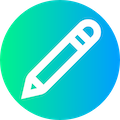|
- <!DOCTYPE html>
- <html>
- <head>
- <meta charset="<?php echo $cfg_soft_lang; ?>">
- <meta http-equiv="X-UA-Compatible" content="IE=Edge,chrome=1">
- <title>更新文档</title>
- <link rel="stylesheet" href="../static/web/css/bootstrap.min.css">
- <link rel="stylesheet" href="../static/web/font/css/font-awesome.min.css">
- <link rel="stylesheet" href="../static/web/css/admin.css">
- </head>
- <body>
- <table width="98%" cellpadding="3" cellspacing="1" align="center" class="table maintable mt-3 mb-3">
- <form name='form2' action='content_list.php' method="get" target='stafrm'>
- <input type='hidden' name='nullfield' value='ok'>
- </form>
- <form name="form1" action="makehtml_archives_action.php" method="get" target='stafrm'>
- <tr>
- <td height="26" colspan="2" background="../static/web/img/tbg.gif">
- <table width="98%" cellpadding="0" cellspacing="0" class="table table-borderless">
- <tr>
- <td width="30%" style="padding-left:10px">更新文档</td>
- <td width="70%" align="right">
- <a href="makehtml_list.php?typeid=<?php echo (isset($typeid) ? $typeid : 0); ?>" class="btn btn-success btn-sm">更新栏目</a>
- </td>
- </tr>
- </table>
- </td>
- </tr>
- <tr>
- <td width="260" height="26">选择栏目:</td>
- <td height="26">
- <?php
- if(empty($cid)) $cid="0";
- $tl = new TypeLink($cid);
- $typeOptions = $tl->GetOptionArray($cid,$admin_catalogs,0);
- echo "<select name='typeid' style='width:260px'>";
- if($cid=="0") echo "<option value='0' selected>更新所有文档</option>";
- echo $typeOptions;
- echo "</select>";
- ?>
- </td>
- </tr>
- <tr>
- <td height="26">起始ID:</td>
- <td height="26"><input name="startid" type="text" id="startid" style="width:60px">(空或0表示从头开始)</td>
- </tr>
- <tr>
- <td height="26">结束ID:</td>
- <td height="26"><input name="endid" type="text" id="endid" style="width:60px">(空或0表示直到结束ID)</td>
- </tr>
- <tr>
- <td height="26">每页生成:</td>
- <td height="26"> <input name="pagesize" type="text" id="pagesize" value="20" style="width:60px"> 个文件</td>
- </tr>
- <tr>
- <td height="26" bgcolor="#F8FCF1" colspan="2" align="center">
- <button name="b112" type="button" class="btn btn-success btn-sm" onClick="document.form1.submit();">开始更新</button>
- <button type="button" name="b113" class="btn btn-success btn-sm" onClick="document.form2.submit();">查看所有文档</button>
- </td>
- </tr>
- </form>
- <tr>
- <td height="26" colspan="2">
- <table width="100%" class="table table-borderless">
- <tr>
- <td width="70%">结果:</td>
- <td width="30%" align="right">
- <script>
- function ResizeDiv(obj, ty) {
- if (ty == "+") document.all[obj].style.pixelHeight += 50;
- else if (document.all[obj].style.pixelHeight > 80) document.all[obj].style.pixelHeight = document.all[obj].style.pixelHeight - 50;
- }
- </script>
- <a href="javascript:;" onClick="ResizeDiv('mdv','+');" class="btn btn-success btn-sm">增大</a>
- <a href="javascript:;" onClick="ResizeDiv('mdv','-');" class="btn btn-success btn-sm">缩小</a>
- </td>
- </tr>
- </table>
- </td>
- </tr>
- <tr>
- <td colspan="2" id="mtd">
- <div id="mdv" style="width:100%;height:360px">
- <iframe name="stafrm" frameborder="0" id="stafrm" width="100%" height="100%"></iframe>
- </div>
- </td>
- </tr>
- </table>
- </body>
- </html>
|